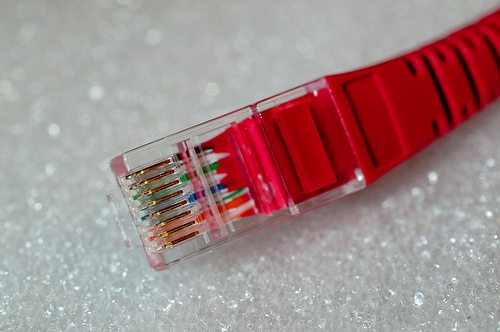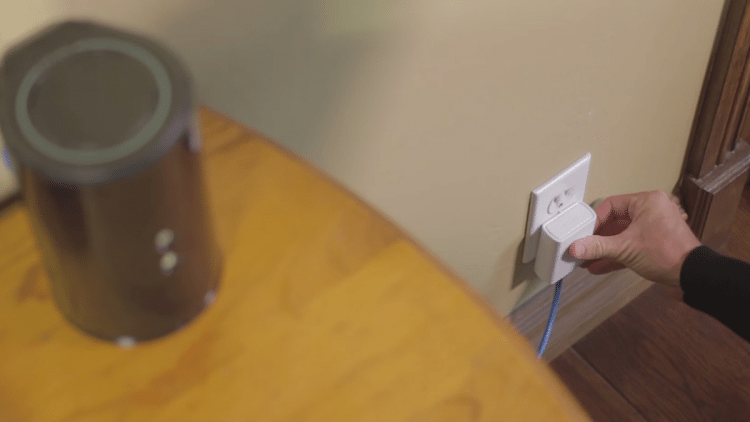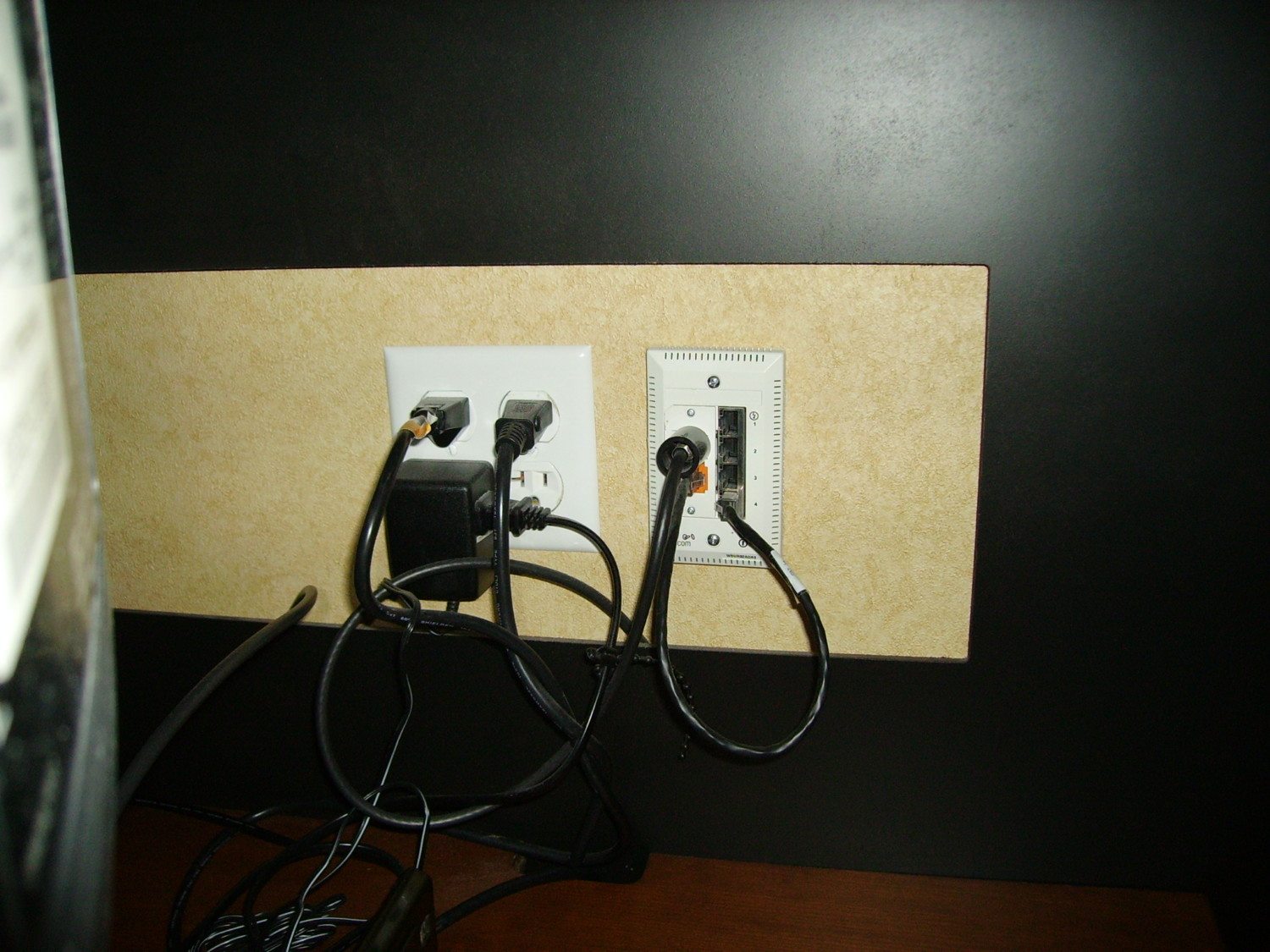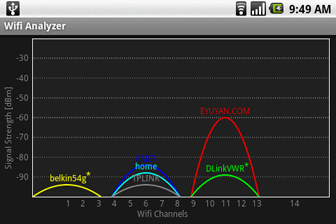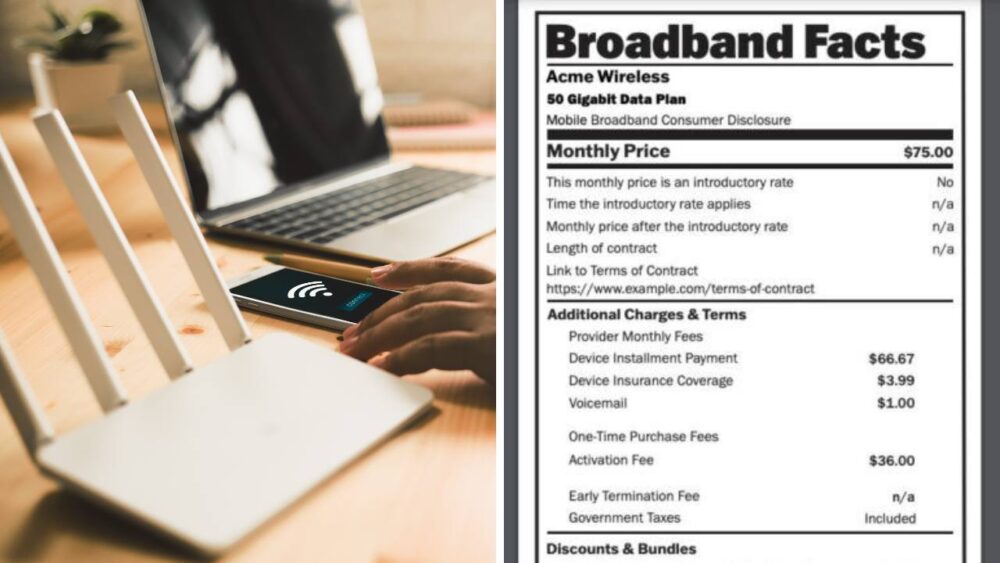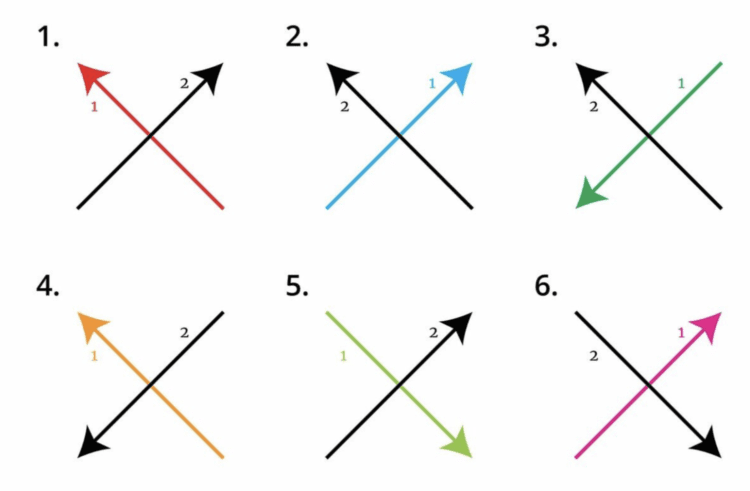3 Ways To Get Much Stronger Wi-Fi (Even In Your Basement or Backyard)

- August 19, 2016 |Last updated on 03/18/2020
It’s a problem we’ve had at our house for years. We consistently have interruptions when trying to stream Netflix or Amazon Instant Video. Even worse, we struggle to get a good internet connection in our bedroom (and I NEED to check Facebook before going to bed).
Luckily, with some new technology and some tweaks to my router, I now have great Wi-Fi across my entire house. Here are a few easy things I did that really helped.
1. Default To Ethernet Where Possible
This may seem like a little backward, but if you have the opportunity to plug into ethernet directly, you should.
In my situation, the router was right next to my Apple TV, but I still had it set up to use Wi-Fi. Once I connected directly, I no longer had any streaming issues.
If your streaming device or computer isn’t near your router, you can also run ethernet through your walls or a conduit. It may require a little work, but it will be the most reliable and cheapest way to improve your connection.
You can also use something called a wireless repeater to extend your Wi-Fi to other parts of the house. From your router, run an ethernet cord to the area you need a better connection and plug it into a repeater.
The repeater will basically create another Wi-Fi spot in your house or yard using the same wireless network as your main router. Repeaters can create a larger umbrella of coverage, but the repeated signal might not be as strong or as fast.
2. Run Wireless Through Your Electrical Lines
This is cool. If you don’t want to deal with wiring new ethernet to places in your house, you can just piggyback off the electrical wiring you already have. I was a little skeptical of this at first, but it works great.
My upstairs bedroom was not getting a good wireless connection. And I didn’t want to deal with running an ethernet cord through my walls.
Luckily, I came across a new product called Powerline. Basically, it uses your existing electrical wiring to transfer internet throughout your house. You plug one box into an outlet near your router and you plug the other one into an outlet in another part of the house. The version I bought then creates a wireless access point in the new location. I’ve been pretty impressed with how well it works.
It was pretty easy to set up, you just have to make sure the outlets are all running off the same main circuit (which for most people won’t be an issue). The one downside is that it is fairly expensive. My kit was $60. However, the amount of time I saved made it well worth it.
3. Use The Right Wireless Channel
One of the biggest problems I’ve faced with my wireless is finding the right channel to use. To reduce interference from other nearby Wi-Fi networks, change the channel on your Wi-Fi to either one, six or 11, depending on your router’s specific instructions. If you switch channels and still have a poor signal, test out other channels until you find a better one.
RELATED: 6 Great Ways To Boost Your Home Wi-Fi
Lifehacker also suggests using Wi-Fi Stumbler or Wi-Fi Analyzer to find the best channel for your home.