4 Ways To Combat Computer Vision Syndrome (Yes, It’s A Real Thing)
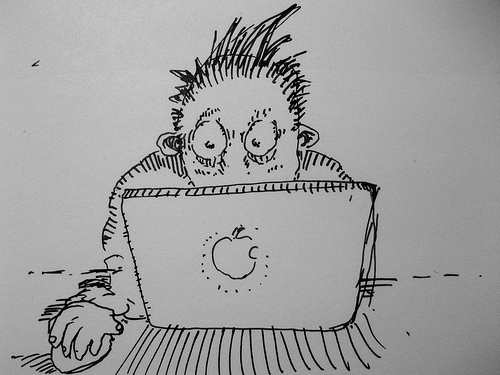
Just when you thought technology couldn’t get any more frightening, people came up with name for that heavy, uncomfortable fatigued feeling your eyes get after a long day in front of your computer screen.
Staring at screens for an extended period of time can actually cause real, nameable problems with your eyes. Computer vision syndrome is what’s happening to your eyes when you think you’re just harmlessly surfing the web or watching Netflix on your laptop.
Symptoms Of Computer Vision Syndrome
The symptoms of CVS include dry, itchy eyes, decreased or blurred vision, burning or stinging eyes, sensitivity to light, headaches, and back and neck pain, according to the Cleveland Clinic.
The reason why your eyes might become dry or sensitive to light is because you blink less when you’re focused on something.
Combatting The Syndrome
Robert Latkany, MD, of Physician Eyecare of New York, told Refinery 29 that doctors recommend a 20-20-20 rule, where you should take a break after every 20 minutes of computer use.
But, don’t worry, it doesn’t have to be for long. You just need to look at objects that are at least 20 feet away for at least 20 seconds. After two hours of continuous use, you should give yourself at least a 15-minute break.
This will break your concentration and allow your eyes to blink more and not focus so intently.
Latkany said if you’re not blinking enough, the skin on your eye might get dry, break down, and small erosions can form, according to Refinery 29. Luckily there are easy solutions to this.
1. Change The Angle You Look At Your Screen
Latkany recommends:
Looking down at the computer screen is better than straight ahead as your eyes are not as open when looking down. That will lead to less surface exposure and less likely for your eyes to be dry.
2. Reduce Glare On Your Screen
To reduce the glare on your screen, which can cause sensitivity to light after long periods, Cleveland Clinic recommends positioning your screen to avoid overhead lights or windows. Maybe close the blinds slightly or use lower-watt bulbs in your desk lamp.
If you work late into the night, downloading the tool, f.lux, can help your eyes adjust to the light of the screen.
f.lux makes your computer screen look like the room you’re in, all the time. When the sun sets, it makes your computer look like your indoor lights. In the morning, it makes things look like sunlight again.
Tell f.lux what kind of lighting you have, and where you live. Then forget about it. f.lux will do the rest, automatically.


3. Get Your Eyes Checked
Also make sure you’re getting your eyes checked regularly if you do a lot of your work in front of a screen. Farsightedness or astigmatism can contribute to eyestrain and musculoskeletal pain.
If you think that you’re having trouble seeing a screen clearly and you’re leaning in or away from the screen to compensate for these problems, then get make an appointment with your eye doctor. Compensating for vision problems with your body is what can lead to back and neck pain over time.


4. Blink More
Lastly, one of the easiest fixes to CVS is just to blink more. But how can you easily remember to blink more if you don’t even realize your eye skin is tearing?!
You can download EyeLeo, if you have a Windows computer or Coffee Break if you have a Mac. These cool applications remind allow you to set timers so that you can take a break every 20 minutes and avoid eyestrain, according to Lifehacker.
Thank goodness for technology. I mean curse you, technology! Curse you!




