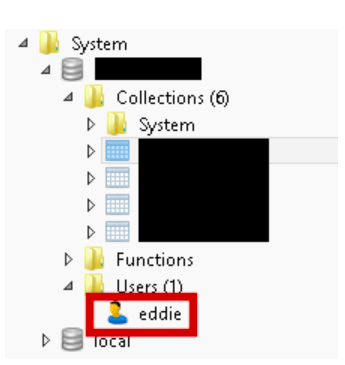Time To Change Your Email Passwords Again: 560 Million Logins Have Been Hacked

It’s time to check those email and login passwords as word of another massive security breach hit the internet on Tuesday. More than 560 million login credentials have been exposed by a “leaky database.” These email addresses appear to be stolen from up to 10 popular online services, according to Gizmodo.
New List Of Prior Leaks
The silver lining to this frustrating news? It appears that the compromised information is not newly leaked credentials. Kromtech Security Research Center reported last month about this list, which includes data from:
- 000webhost
- Adobe
- Badoo
- Dropbox
- Lastfm
- Lifeboat
- MySpace
- Neopets
- RiverCityMedia
- Tumblr
All of the data on this list has, unfortunately, been leaked before. Still, experts warn that this information is stored on a public database. This means anyone with the right connections can access it without permission.
No one knows exactly who put together the list. However, Kromtech calls the hacker Eddie based on information they found while doing routine security search engine auditing.
How To Protect Your Passwords
Kromtech made the breach announcement as a warning for online users to keep their information secure.
“We wanted once again to highlight the importance of changing the passwords, because more and more malicious actors seem to exploit the data grabbed from previous leaks and hacks,” said Kromtech researcher Bob Diachenko.
Kromtech teamed up with Troy Hunt, owner of the website Have I Been Pwned, to confirm the account information that remains at-risk. Through this website, Hunt collects the number of websites and accounts that have been hacked in recent years. Users simply put in their username or email address to find out their data status: safe or hacked.
Hunt wants internet users to know that online attackers “are weaponizing large collections of credentials for a wide variety of sources.”
The best protection against this type of attack? Keep your passwords secure by doing the following:
- Don’t use the same username and password for all your accounts. If you use the same login credentials for all your accounts, once a hacker gets one, he gets access to all your information.
- Get a password keeper to help remember your login credentials. You can download a password keeper app for free or just a couple of dollars. And isn’t it worth a little money for security and peace of mind when it comes to our sensitive computer information?
RELATED: Here’s How To Get Your Phone To Alert You When Scammers Call