Easy ways to stop iOS 11 from draining your iPhone battery

If you’re an Apple user and recently updated to iOS 11, you may have noticed that your battery is draining much faster than usual. If you’ve been experiencing this common—but annoying—problem, it turns out there are some pretty simple solutions.
Some users have said that they fixed the issue by changing the background app refresh setting. The default setting seems to be to have the background app refresh on for all apps. To change it, go to Settings > General > Background App Refresh and select the apps you want to stop updating in the background.
This Twitter used saying making this simple changed majorly improved his phone’s battery life:
https://twitter.com/Jarrettmg/status/913088108765302784
If that doesn’t seem to do the trick, there are some other possible culprits that could be draining your battery. You can also try reducing your screen brightness, using a Wi-Fi connection, disabling location services and turning off push mail notifications, all of which can use a lot of battery power.
If you’re not sure what’s causing the problem and want to narrow it down, you can go to Settings > Battery, which will show you which apps are using the most battery.

If you don’t feel like doing a lot of investigating, the easy solution is to use Low Power Mode. This automatically disables a number of features, including background app refresh, automatic downloads, Hey Siri and some visual effects. When your battery drops below 20 precent, your device will automatically suggest that you switch to Low Power Mode to conserve the juice left in your battery.
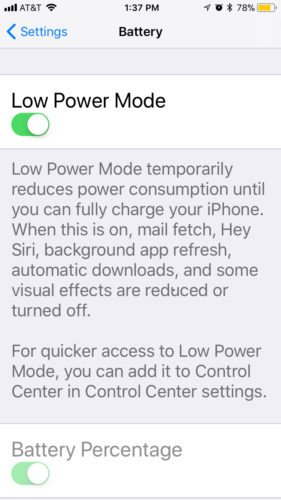
In addition to a shortened battery life, the launch of iOS 11 has been met with criticism about a several other problems. In response, Apple has rolled out a number of updates to the operating system to try and correct the issues.
The new operating system was highly anticipated for a number of new features, including a more expressive voice for Siri, augmented reality apps, map updates, new emoji and shared Wifi. Now if we could just get our batteries to last, we can get around to trying out some of those cool new features!





