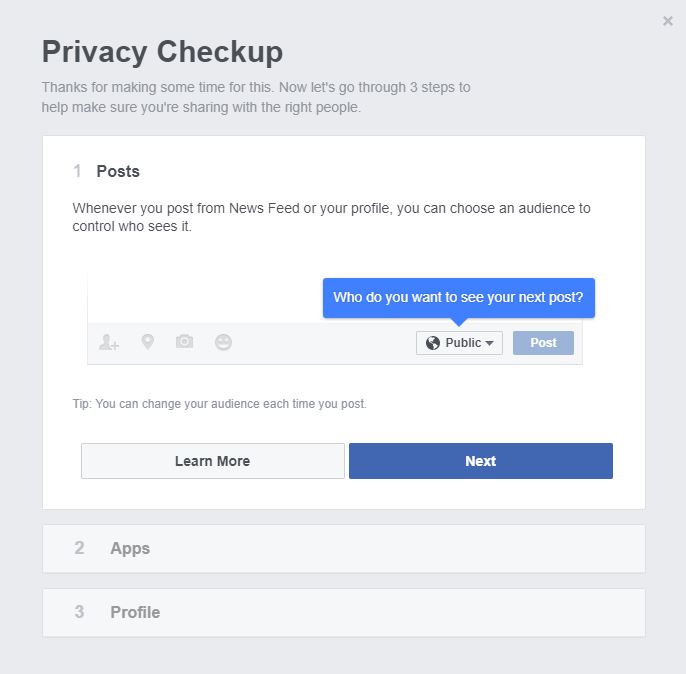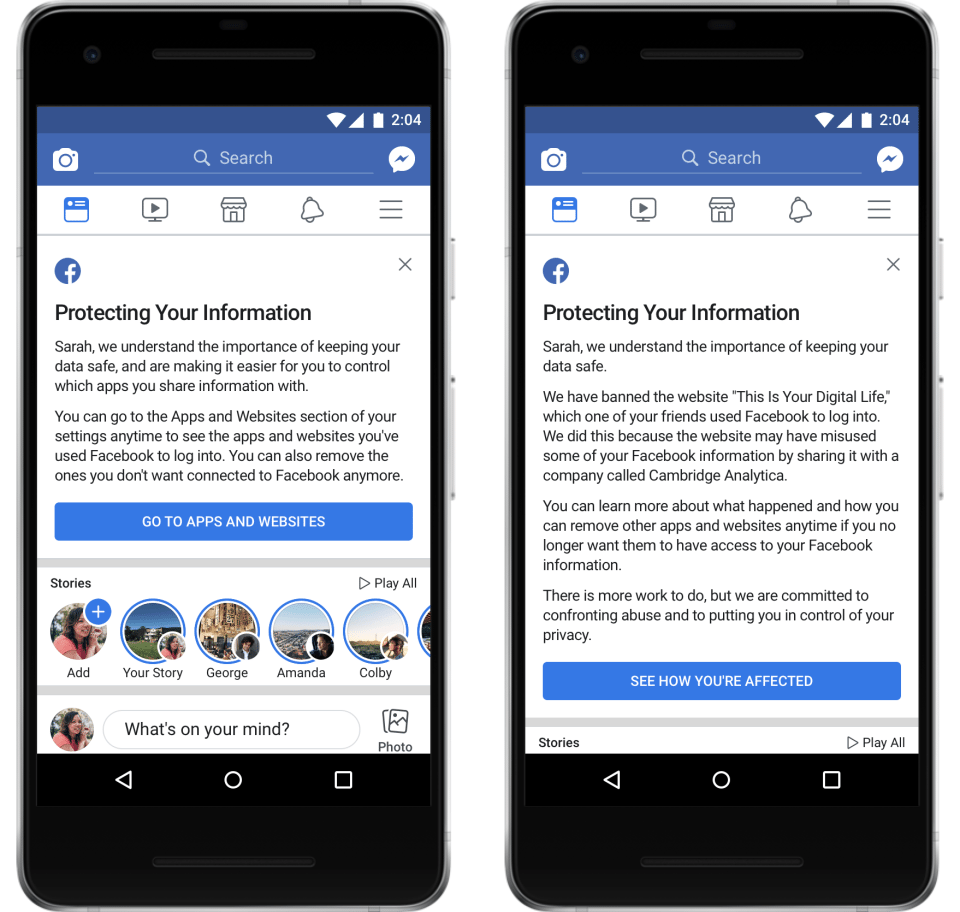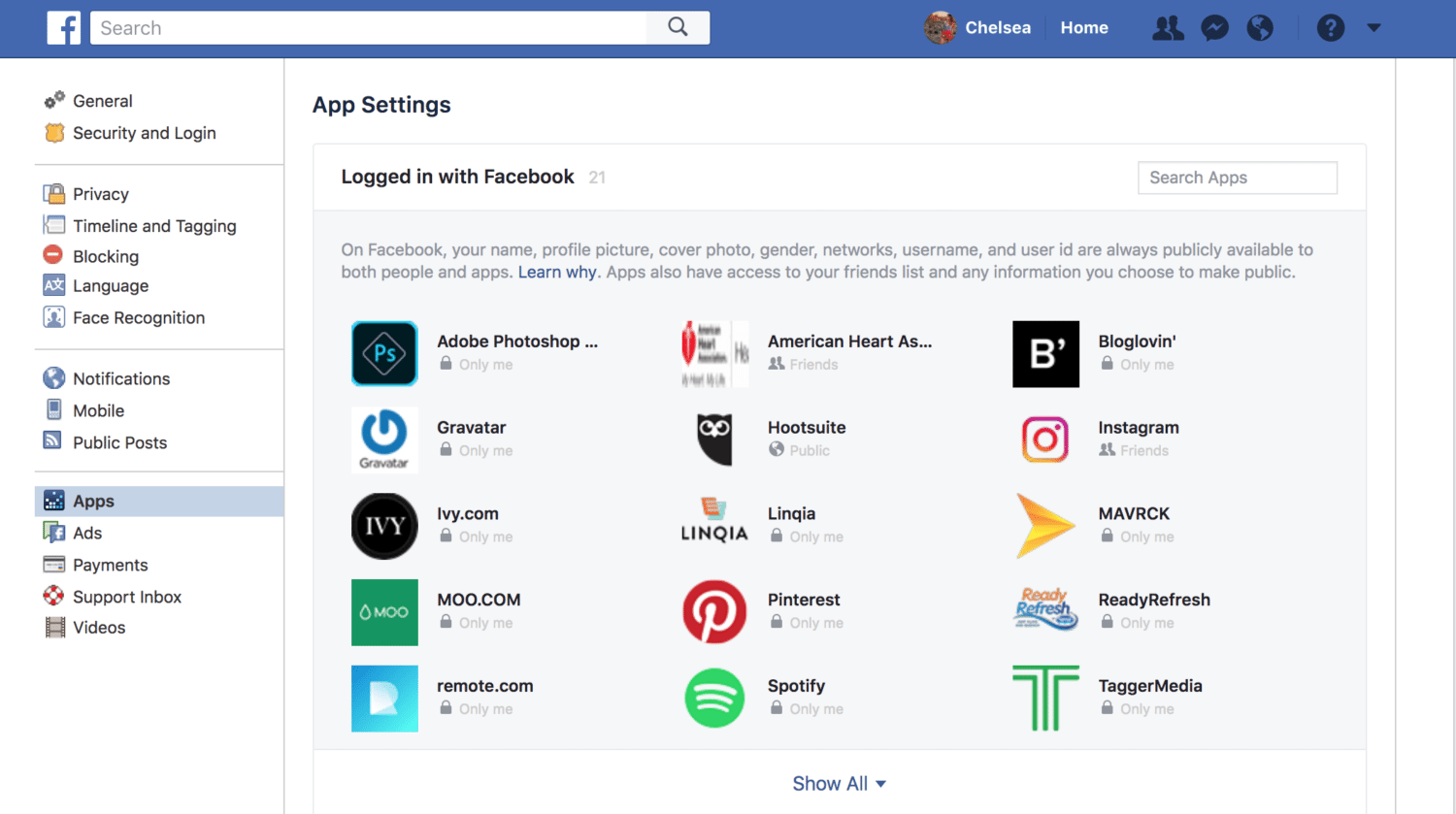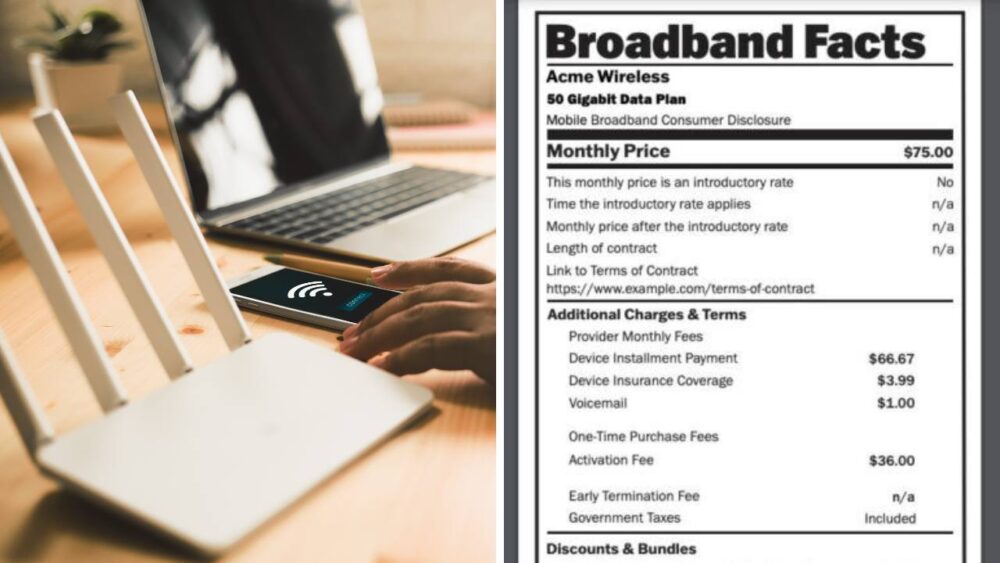Facebook Messenger now forcing some users to check their privacy settings
Following a data breach that affected millions of Facebook users and admissions from the social media giant that it used automated tools to scan the messages we send on Messenger, Facebook is now asking some users to review their privacy settings in order to keep using its messaging app.
Facebook Sets May 25 Deadline For Privacy Setting Reviews
Facebook’s request asks users to review their Messenger privacy settings by May 25 — which happens to be the same date a strict new European law called General Data Protection Regulation (GDPR) begins. This law is designed make tech companies like Google and Facebook comply with rules regarding the protection of their customers’ data. Companies that don’t comply face hefty fines.
Privacy Changes Only Affecting Europe Right Now
Right now, only European users are being asked to confirm their privacy settings in order to continue using the app, but that may change. While Facebook says it will not be applying the GDPR to the rest of the world just yet, CEO Mark Zuckerberg says the company does intend to expand privacy settings around the world.
For now, Messenger users in Europe are beginning to receive a message that reads, “Please review your data settings by 25 May to continue using Messenger.”
How To Review Your Privacy Settings
Even if you will not be affected by the GDPR, it’s always a good idea to review your privacy settings regularly. After all, when was the last time you checked the privacy settings of your social media accounts?
To do a privacy checkup on your entire Facebook account, just click the question mark symbol visible on any Facebook page. From there, click on “Privacy Checkup” and you’ll be able to look at multiple areas of your account.
Facebook’s Privacy Issues Under Microscope
The recent news of Facebook users’ data being compromised and misused by Cambridge Analytica has raised eyebrows. People want to know if and how their data was used by Facebook and third parties.
Want to find out if your data was affected? Facebook is now alerting users with two notifications: one if you were affected and one if you weren’t.
How To Protect Your Privacy
Following the fallout from the recent scandal, Facebook is making changes behind the scenes to help boost users’ privacy protection.
Tightening secure login details, making search ability changes and account recovery restrictions are just a few ways Facebook plans to lock down privacy for its users.

You can also go into your Facebook profile and change your privacy settings. Simply got to the Settings menu and select Privacy options. There you can select who sees your posts, who can friend request you and many more ways to keep your accounts more private.

Also Update Your Apps Settings
Many people don’t realize that your Apps settings on Facebook can also affect your level of privacy. That game you play or app you use also contains a lot of personal information. If you don’t want others having access to those details, then you should make sure you review your Apps settings and make the appropriate changes.
Finding the right screen for these settings can certainly be a challenge. But, we’ve created a step-by-step guide for you to follow to find what you need and make whatever changes necessary to keep your personal details as private (or public) as you’d like.