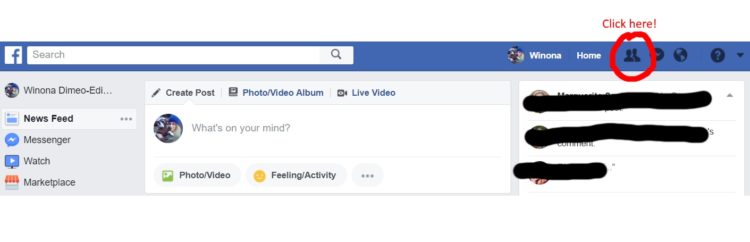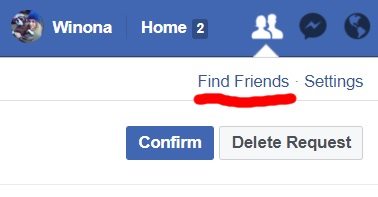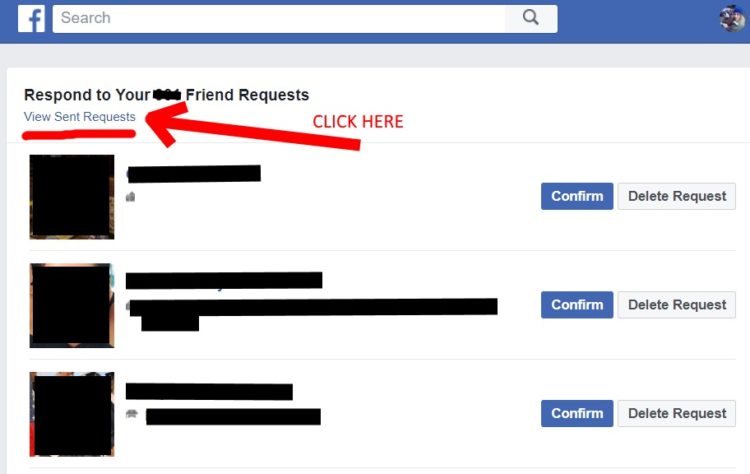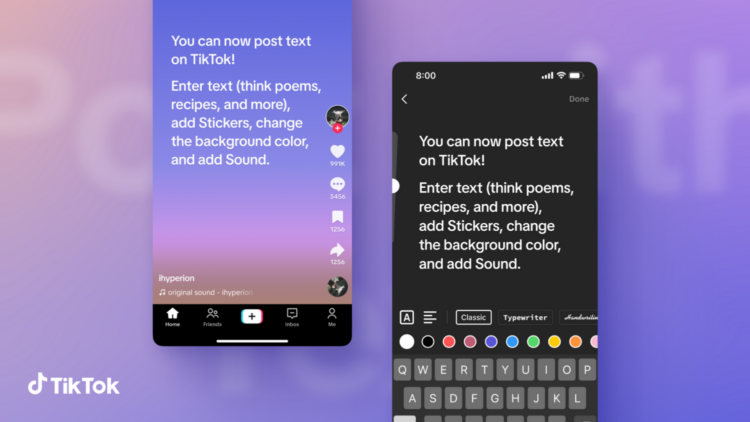How to find out who’s ignoring your Facebook friend requests
Social media is great for reviving old connections and keeping in touch with far-flung friends, but it also adds a whole new layer of complication to our social lives. Have you ever noticed that a certain friend NEVER likes your photos? Or that you’ve been left off the guest list of a party that was then posted all over your Facebook feed?
Or have you ever gotten the sense that people are ignoring your friend requests, but aren’t sure how to confirm your suspicions? Well, here’s a way to see exactly who hasn’t responded to the friend requests you’ve sent.
Start by clicking on the “friends” icon in the upper right corner of the Facebook home page (the icon that shows two silhouettes).
That will open a drop-down menu of friend requests people have sent you. At the top of that menu is a link that says “Find Friends.” Click on that.
The “Find Friends” link will take you to a new screen that shows all the friend requests you have waiting to be approved. At the top of that page, it says “Respond to Your Friend Requests” in bold black letters. Underneath that, in much smaller letters, it says, “View Sent Requests.” THAT’S what you want to click on.
That link will take you to a list of everyone you’ve sent friend requests to but have not yet responded (aka, the list of people who are ignoring your virtual pleas for friendship). Looking through my list, I couldn’t remember even sending requests to about half the people on there, while the other half is mostly made up of people who aren’t on Facebook. I will say, though, there were a couple people on there who made me think, “ouch!” when I realized they were ignoring my request.
Feeling a bit curious or masochistic? Want to snoop for yourself? Follow the steps above and see who’s on your list!
[h/t: Reader’s Digest]