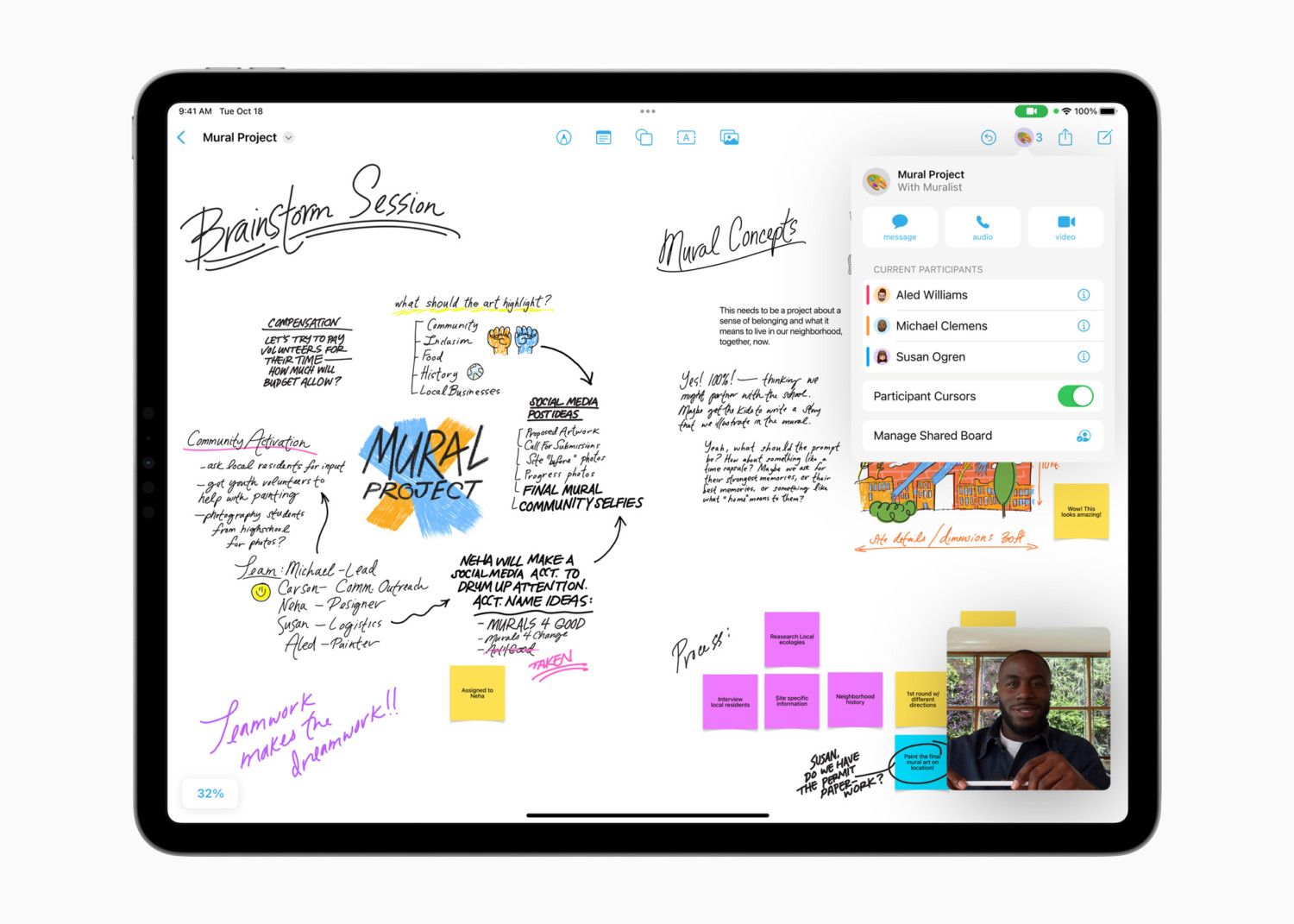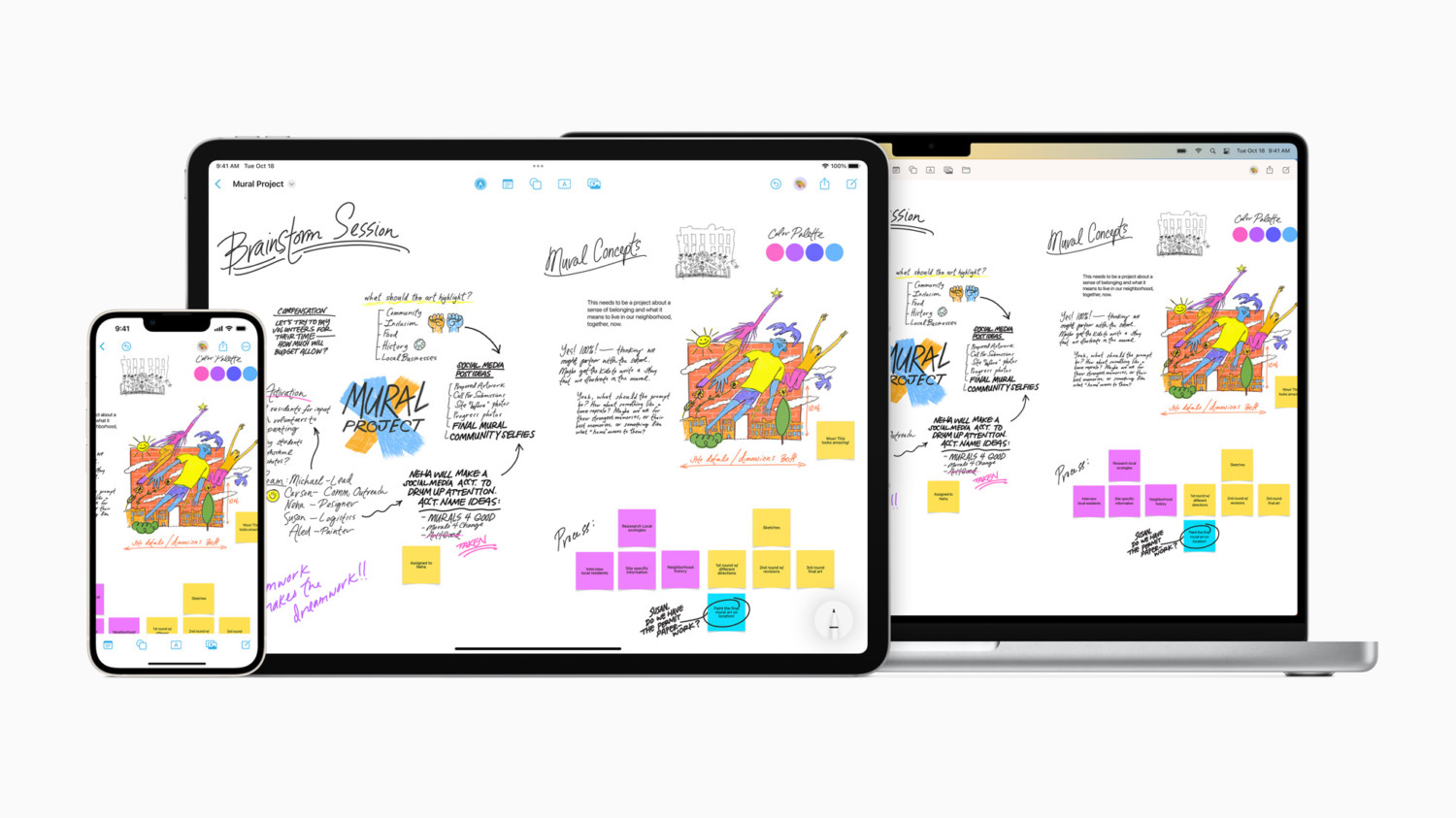Freeform app lets Apple users collaborate on projects

If you and your crew are Apple users who enjoy making plans together, a new app will make your lives a little easier. Freeform is a new collaboration app available for iOS 16.2 or later.
This app lets you collect all of your ideas, no matter how many you come up with. Freeform’s virtual whiteboard will expand to contain whatever you add, even when collaborating with others.
It’s not just a note-taking app, either. Freeform has lots of brush styles and colors to choose from, so you can draw diagrams, incorporate sketches or add comments as well as files. You can even draw on the canvas with your finger on your iPhone and iPad or using Apple Pencil.
Another helpful feature Freeform offers are integration with FaceTime and Messages. You can work on a board with others while on a FaceTime call or a Messages thread.
If you alternate between multiple devices, you can pick up right where you left off by logging into the app. In addition, since Freeform boards are stored in iCloud, your data will sync across all your Apple devices.
Photos, videos, documents, PDFs, website and map location links and loads of other file types are supported by Freeform. You can insert images or scan documents directly onto your whiteboard using your iPhone or iPad camera or drag and drop content from other apps like Files and Finder. You can export a board as a PDF or take a screenshot.
“Freeform opens up endless possibilities for iPhone, iPad, and Mac users to visually collaborate,” Bob Borchers, Apple’s vice president of Worldwide Product Marketing, said in a news release. “With an infinite canvas, support for uploading a wide range of files, iCloud integration, and collaboration capabilities, Freeform creates a shared space for brainstorming that users can take anywhere.”
As of Dec. 13, Freeform will be pre-installed on every iPhone, iPad, and Mac supporting iOS 16.2, iPadOS 16.2 or macOS Ventura 13.1. To get it now for your iPhone or iPad, you can download it from the App Store, but it is now being automatically installed when you update your device.