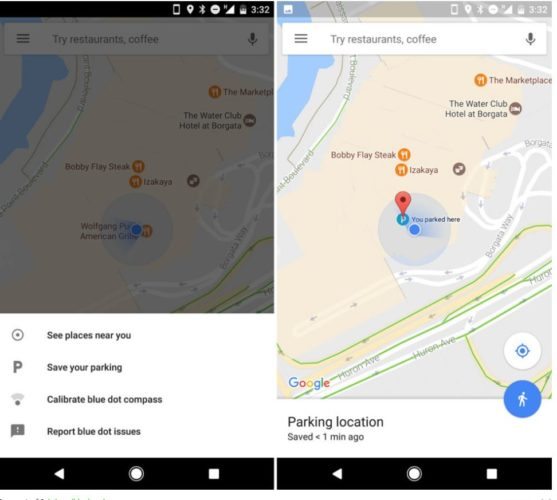Google Maps Now Remembers Where You Parked Your Car

If you’re caught in the middle of an Android vs. iPhone debate, this may be the reason to go Android. You will never again have that panicky feeling, searching through mall parking lots and sides roads wondering where you parked your car. Yep, we’ve all been there.
Google has introduced a new feature in Google Maps allowing Android users to save the location where they parked. Don’t worry you loyal iPhone users. Google Maps is working on its update for iOS (Apple’s operating system), but it will take a little more time. Remember Google Maps is the supported map feature for Androids as opposed to the iPhone’s Maps app.
So, here’s how it works:
- Once you get out of the car, tap on the blue dot that indicates your current location (yes, that little blue dot that knows your every move).
- If you want to save your spot, you’ll notice a “P” to mark where you left your vehicle.
- You’re not always going to be parked on flat side roads. If you’re in a parking garage, for example, you can actually make notes and even upload photos to help remind you exactly where you parked. So smart!
- Perhaps the very best part. Users can also set a time limit in case you’re parked in a metered spot. Now you want an Android don’t you?
- When you’re ready to get back to your car, Google Maps will guide you right back.
This is a feature that only works if you list “driving” as your main method of transportation. You can change your method by tapping “customize” then “transportation.” You’ll likely still see the feature anytime you’re in a moving vehicle, like getting off the bus or out of a taxi.
An important security note from Google: Your parking location will not be shared with anyone else unless you willingly do so.
Yet another example of technology solving everyday problems.