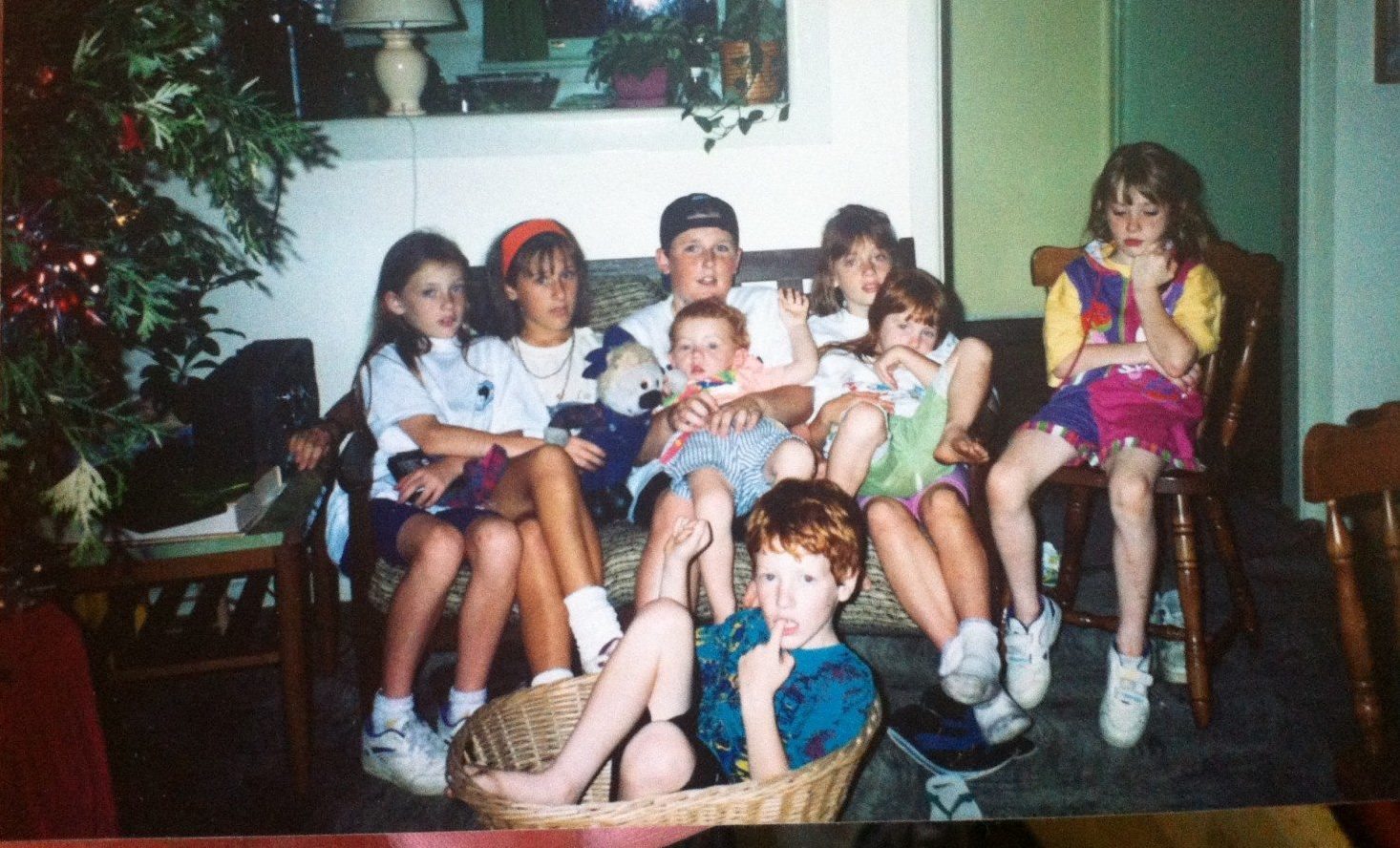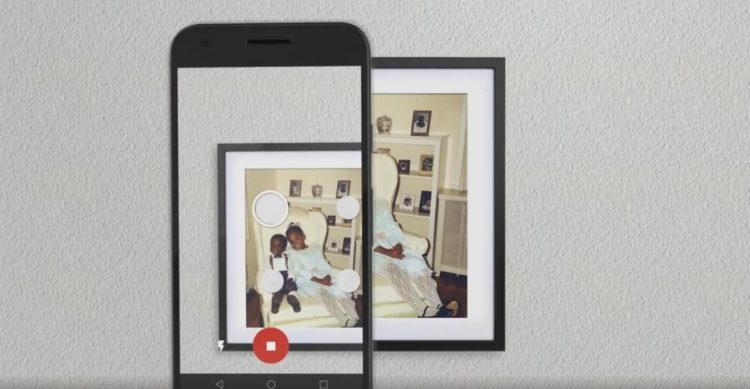Google’s App Makes Scanning Old Photos A Breeze
Most of us have stacks of old photo albums collecting dust in an attic or basement.
Those photos represent cherished memories, and let’s face it—they deserve better.
We’d all love to get them online where we can safely view (and not lose) them.
Scanners are a hassle though.
They’re big, bulky, can be expensive and getting your scan just right can be time-consuming.
Well, not anymore.
Google has released a cool new app that lets users digitize old photos. It’s called PhotoScan, and you can get it here for your Android or Apple phone.
Scanning Problems Solved
This takes care of several problems right off the bat.
One, it saves space.
Two, photos are automatically saved online to Google Photos.
After all, what good are photos if you don’t have a convenient way to view them?
Three, they’re easily shared with friends and family. (Cue an uptick of #tbt!)
Photos Are Important
Anil Sabharwal, vice president of Google Photos, says the app concept arose from his own family’s experience.
His Hindu family was living in British-ruled India in 1947, and due to special circumstances, were forced to move quickly.
They left behind many valuable treasures, but scooped up as many photos as they could.
How Does It Work?
So how does it work? You fire up the app and aim the phone over the photo you want to save.
Take four individual quick shots of specific focal points as you see in the next image, and they’re all quickly stitched together somehow by Google’s gremlins. Or something.
According to CNET, the app “leans on its software and machine learning to remove glare, crop [the photo], correct its color and orient it appropriately before preserving it digitally in the cloud.”
One of the great features of PhotoScan that makes it so much more convenient than a traditional scanner, is that you can scan the original photo whether it’s hanging on the wall or in a photo album.
No need to remove it from an album or take apart a frame to put it in a scanner, notes Digital Trends.
PhotoScan also detects edges, straightens and rotates image and gets rid of glare.
You can then save your photos in Google Photos where you can organize, search, share and back them up free of charge. We’re sold!
Apparently, other users are too.
“This app is super simple to use,” one user wrote in a review on iTunes. “It pretty much does it all for you. You know those pictures you get that have stuff you didn’t want around the edges? You can easily make that stuff go away on your scanned photo. My mom still uses a camera with film and is always giving me pictures I want to keep but have no room for, I love this app! They can now all go into Google Photos. All in one place, nice, neat uncluttered and supremely space saving. Love it!”