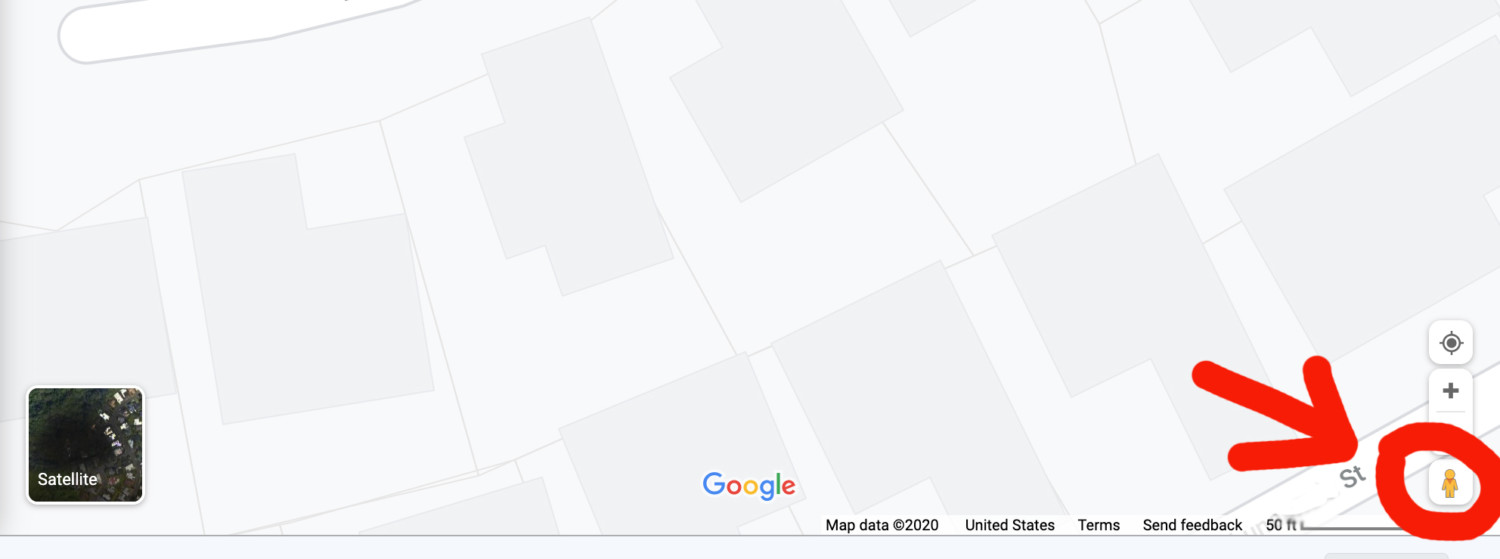How to blur your house on Google Street View

- October 20, 2020 |Last updated on 01/19/2021
Google Maps’ Street View function can come in handy, like when scoping out how much street parking there is before heading to a new area, or looking up a potential house purchase. During the coronavirus pandemic, it has even allowed travel-lovers to explore famous world sites — like Machu Picchu and the Taj Mahal — from the safety of their homes.
But Street View also comes with many privacy issues, and it’s possible you may not want every Nosy Parker to be able to see what your home looks like. In this case, you have the option of requesting that Google blur your home on Street View.
The process is actually pretty straightforward. First, go to Google Maps and type in your address.
Once your address has come up on a new screen, click and hold on the little yellow person icon at the bottom right corner of the map. Drag and drop it at your house location to enter Street View.
Now look at the bottom right corner for the “Report a problem” option.
On the “Report a problem” screen you are asked to adjust a red box around the part of the Street View image that is concerning you. Then pick from your choice of blurring a face, home, car/license plate or different object.
When you select “My home,” Google adds the following: “Please include additional information that will help us identify the correct home that should be blurred. Also, note that once we apply blurring to an image it is permanent.”
(You can also report an image quality issue, but that is not necessary when trying to get your home blurred on Street View.)
After you give your email address and hit submit, you’ll get an automated message saying that Google has received and will review the report.
“If we find the image to be in violation of our policies we’ll take the appropriate action, and will email you with the status of any changes,” Google says.
You should also get an email confirmation of your submission. Then just wait to hear back and check for your home to be blurred on Street View.
Just remember, once you request to blur your home, you can’t undo it. So make sure you want your Street View blocked out, as there are some reasons why it’s not the best idea.
One Lifehacker commenter, who said he was a security expert, wrote that blurring your home can potentially bring further unwanted attention from people who wonder why your house isn’t visible, perhaps thinking you have valuables and the home is worthy of being robbed.
It could also “agitate a stalker and increase their chance of coming to the location vs staying at a distance.” And real estate sites like Zillow or Redfin will often still have other images of your home available online anyway.
Have you had your home, car, license plate or face blurred on Google Street View before?