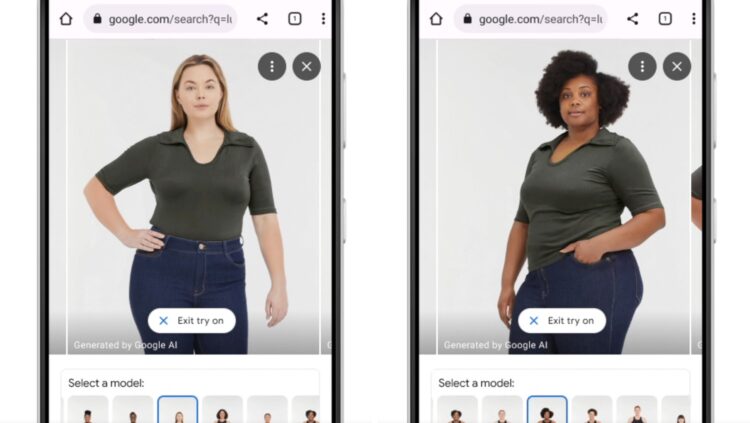How to keep Google from deleting your unused account

Remember when you signed up for a second Google account? Maybe you needed to send a second temporary email address, or wanted to secure a great username for your newborn, or simply felt like switching things up — and then forgot about the whole thing.
If, like me, you have a Gmail address that’s been collecting virtual dust for a while, it’s time to do some housekeeping: Google will delete inactive accounts starting in December, including all documents and photos linked to the account. The company says it’s a safety issue, as these accounts are more vulnerable to identity theft and scams.
The move was initially announced in May and now the time has come. Personal accounts that haven’t been accessed in at least two years are on the chopping block, but don’t stress. It’s a quick fix.
MORE: How to remove your personal information from Google searches
For one thing, these accounts won’t be deleted overnight. Google is simply beginning the process on Friday and will start with accounts that were created but never used.
For another, if the account has been used at all in the last two years — say, to sign in to YouTube — it’s considered active. (Google created a rundown of its deletion criteria here on its blog.)
If you’re not sure whether you’ve used an old account in a while, go ahead and log in. That single sign-in will flag the account as active for two more years.
Also, note that the purge only affects personal accounts. Workplace and school Google accounts won’t be up for deletion.
Rest a little easier by ensuring your little-used accounts are linked to a recovery email or phone number you check regularly. This way you’ll get messages from Google that warn of an impending deletion; the company says they plan to give at least eight months’ notice before axing an account.
MORE: Gmail has new AI feature to help you write your emails
Finally, if you want to simply clear out an account and say goodbye, there’s Google Takeout. Log in and you can select which items — including photos, contacts and calendar items — to copy and download.
You can also visit the Inactive Account Manager to easily select your preferences for what to do when an account you’ve created goes dormant.
The great Google cleanup begins Dec. 1. Let’s get clicking!