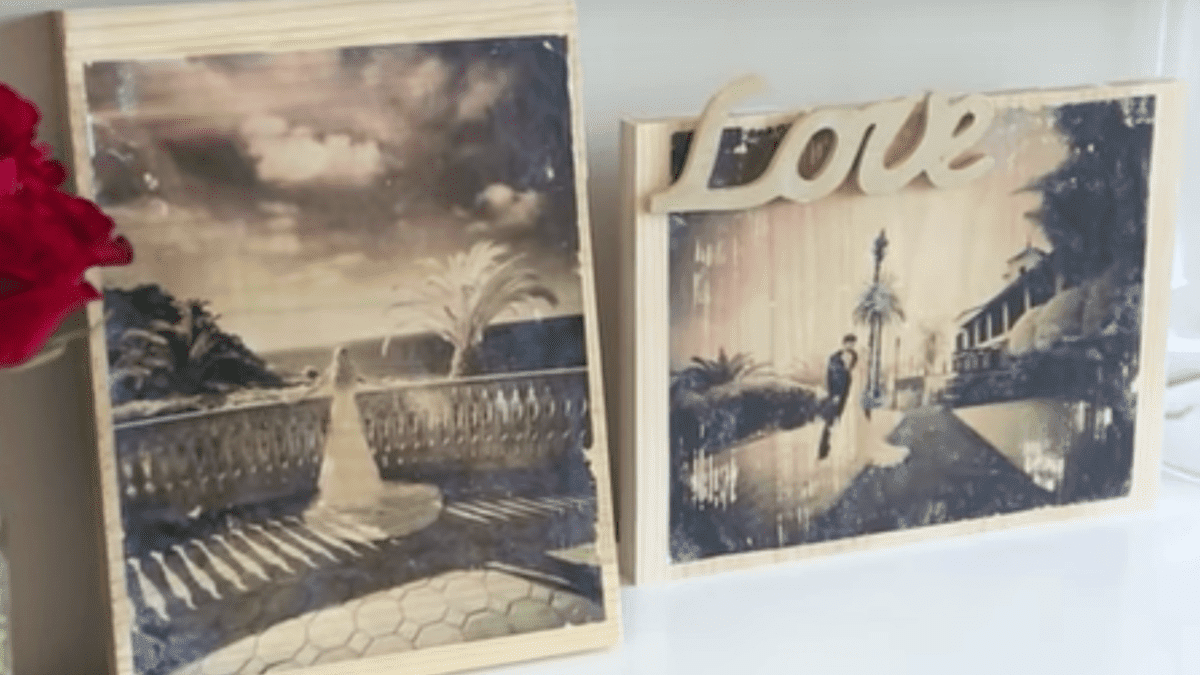Transferring A Photo To Wood Is Easier Than You Think—Here’s How
There are so many different ways you can display your most cherished photos beyond the traditional frame.
You can print that selfie of you and your best friend on a coaster. Or you can make a picture book of all the precious moments from your family vacations.
But if you like to think further outside of the box, why not transfer your favorite photo to wood? It might sound difficult, but it’s a lot easier than you think.
Just watch this video tutorial posted to YouTube by parenting channel What’s Up Moms to see how:
This fun and artsy do-it-yourself project only requires a few supplies, as the blog A Beautiful Mess explains: an unfinished wood panel, a gel photo transfer medium, a paint brush, a ruler, a wet rag, Mod Podge finish and a photocopy or laser print of your image.
To start, paint a thick layer of the gel medium onto the copy of your photo. Crafters recommend using either Liquitex Professional Gloss Gel Medium or Golden Soft Gel Gloss Medium. After the image is coated with the gel medium, gently set the paper down onto the wood surface, using a ruler to push out any air bubbles. Let the gel dry for at least 12 hours so the color of the image can adhere to the wood completely.
Once dry, take a wet cloth and gently remove the paper using slow, circular motions. You may scratch the image on the wood, but don’t fret — those scratches can give your photo a unique, distressed look.
Make sure the wood photo is clear of any paper debris before sealing in the color with Mod Podge or another type of craft bond finish. Paint a thin layer over the image and let it dry for a few hours. At this point, you can also spruce up your project with embellishments, such as wooden letters or fancy lace.
What do you think? Is this a photo project you’d want to try?