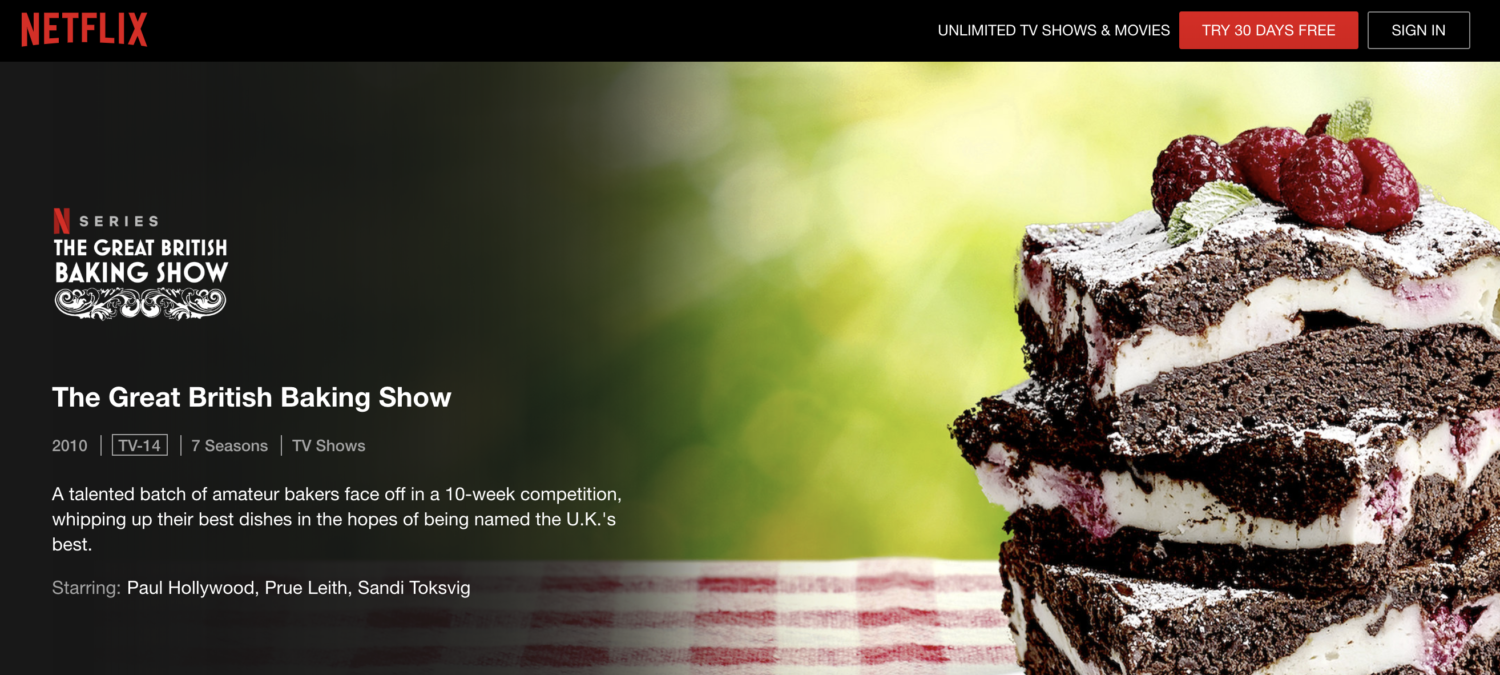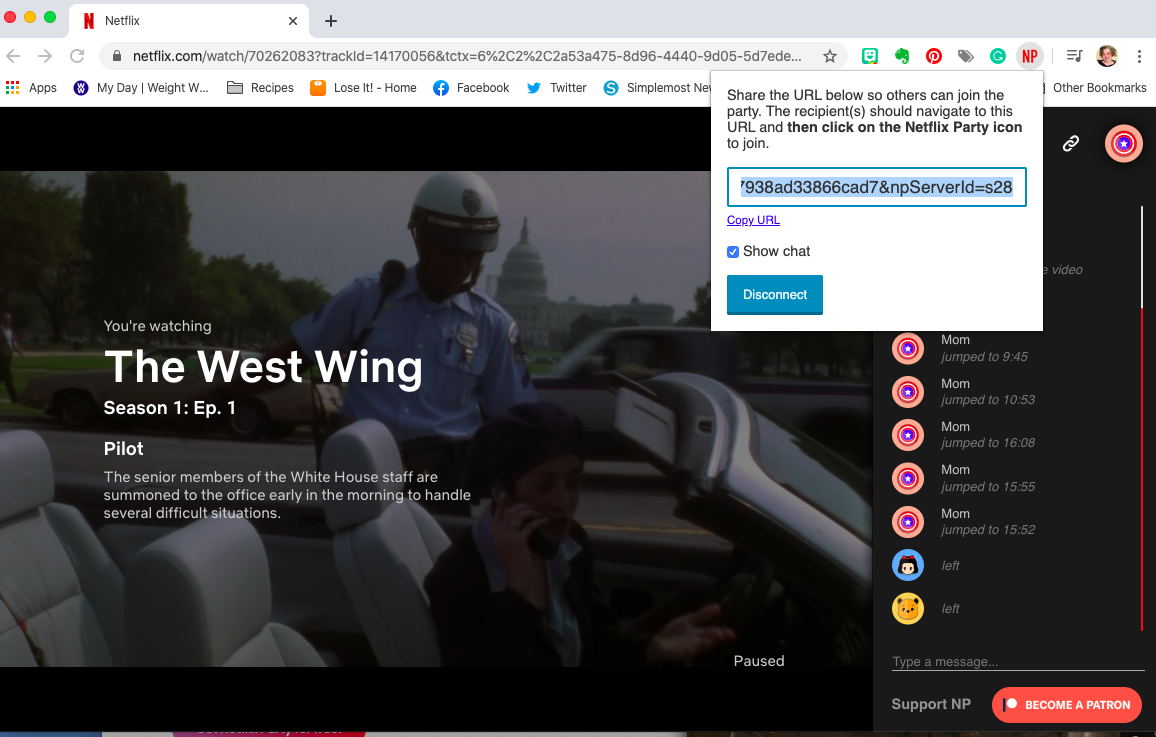How you can watch Netflix with your friends while you’re all quarantined

Let’s say you want to get together with friends to catch a movie or binge-watch a show you all like, but you’re practicing social distancing because of the coronavirus pandemic. What can you do to fight the virus, fight the boredom and still have fun with your buddies?
I realize I could call someone and tell them I’m streaming an episode of “The Great British Baking Show” and we could start it at the same time but there’s a Google Chrome extension that makes virtual hangout sessions way more fun. Netflix Party, as the extension is called, allows people to watch the same Netflix show at the same time no matter where they are!
This program actually connects friends into one virtual room where the viewing experience is synchronized. Plus, there is a chat function where you can discuss everything from what’s happening in the show to what’s happening in your life.
Netflix Party is free on the Google Chrome browser for laptops and desktops only (sorry, no smartphone or tablet accessibility right now). Simply visit the Netflix Party website and download the browser extension. After the download, you’ll see an “NP” logo to the right of your search bar in the Chrome browser. See the yellow circle in the screenshot I took after installing Netflix Party below.
After the extension has been installed, open Netflix in your Chrome browser and decide what title you’re going watch during your Netflix Party. Click on the show or movie and then click on that NP logo to run the extension.
A pop-up window will show up on your screen with a link that you can send to anyone you want to invite to your viewing party!
Copy that link and text it to whoever you like that has Netflix. Make sure you let them know that they need to download the Netflix Party extension and then open the link in their Chrome browser.
From there, just wait for your friends to join, which you’ll see in the chat window on the right side of your screen. Everyone can choose their own avatar for the group chat. Now the party can really begin as you watch your movie or show, plus get your chat on at the same time!
It’s the perfect way to stay connected with your friends and still keep up with your must-see TV while flattening the curve!