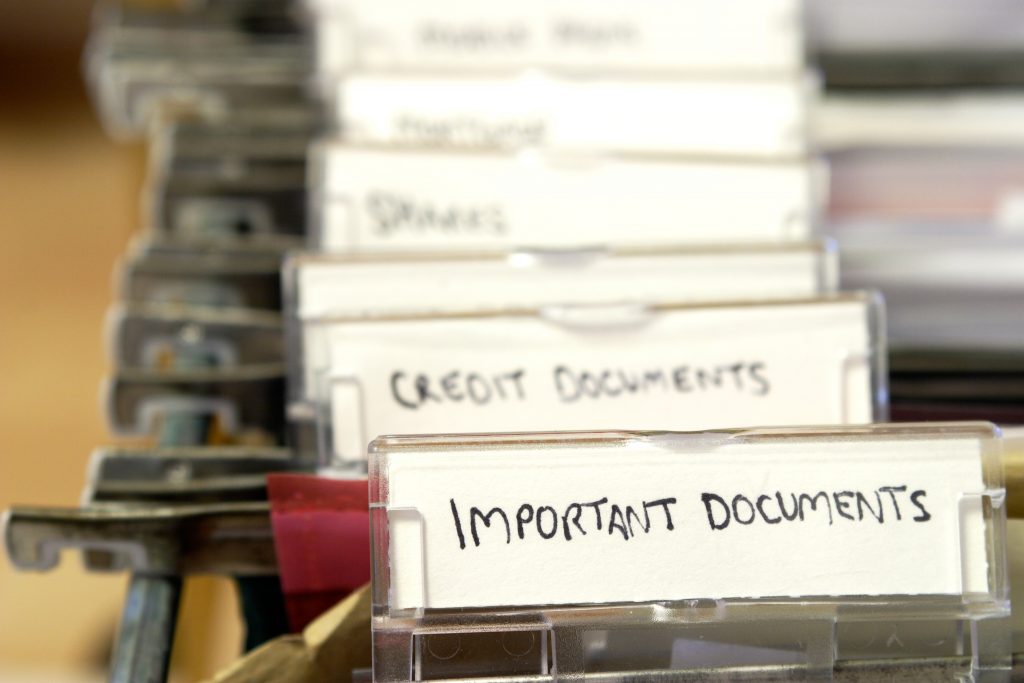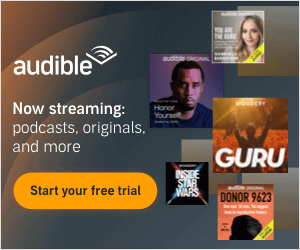Although the world has become increasingly digital, there are still many hard-copy documents that you need to have on hand. And while it may be necessary to have items like birth certificates, insurance policies and contracts in an accessible spot, keeping them safe is equally essential.
For instance, you’ll want to prevent them from being damaged by water, fire or other disastrous conditions. But you also want to keep them from falling into the wrong hands.
The following methods of protecting vital records and crucial documents all have unique advantages and features. Comparing the options can help you decide which suit your needs best.
Fireproof Safe
More than 340,000 homes are damaged by structure fires in the U.S. annually. Even if you have hidden your important documents away from prying eyes, they’ll be no match for the flames of a house fire, the smoke that accompanies them or the damage done by water used to douse them.
A fireproof safe can safeguard hard-to-replace paperwork in the event of a fire, and the best fireproof safes also offer protection against water.
To choose the best fireproof safe, make sure you can lock it and open it easily (keep a spare key elsewhere or have an alternate method to open it, such as a keypad). It should also be easy to transport if you ever need to grab it and go.
Filing Cabinet
While you might want to keep original, valuable documents in a fireproof safe, you can place significant yet replaceable paperwork in a file cabinet that offers more organizational capabilities.
Setting up a home filing system makes it easy to locate essential documents in moments. Doing so can also streamline tasks such as filing taxes.
A steel-construction filing cabinet will provide some protection against damage and the elements, although it likely won’t be as effective as the best fireproof safe.
Many file cabinets also have locks that provide an element of security in the event of a break-in.
Expanding File Folders
An accordion-stye folder can be an effective, short-term way to organize and store important documents. Although they provide little protection against theft or damage, they simplify categorizing paperwork and are portable.
Consider using an expanding file folder if you are traveling and need to carry records with you, for example, or have to show original documents to an official, such as when applying for a license.
Covering them with clear plastic page protectors protects against spills, tearing or other mishaps. But, of course, you’ll want to move valuable papers to a safer spot as soon as possible.
Go Digital
If you don’t need the original document around, or if you’d like to squirrel away the original file and have a duplicate readily available, consider creating a digital copy and uploading it to a safe location.
Many smartphones can convert photos into document files (or have apps available to create PDF files from pictures for you). Alternatively, you can use a document scanner.
There are several ways to store these documents. For instance, you can save them to the cloud with a service that provides end-to-end encryption. Or, write them to an external source such as an external hard drive or a thumb drive.
Safe Deposit Box
If you don’t need to keep critical documents in your home, you might want to consider storing them at a bank.
When you lease a safe deposit box, you have peace of mind knowing your paperwork is highly protected yet accessible by you or your family members. You can also insure the contents of the box if you choose.
Other Tips For Important Files And Records
Take the time to share information about which documents you have stored, where you keep them and how they can be accessed with significant people in your life. For instance, you may want to let your adult children know where to find your will and life insurance policy.
It’s a good idea to audit the documents you have stored at home once a year. Some paperwork you should retain your whole life, including:
- Birth and death certificates
- Social Security cards
- Marriage licenses and divorce papers
- Military documents
- Life insurance policies and wills
- Tax returns
- Major financial records
Other papers can be discarded every seven years (such as supporting documents for taxes), every year (like bank statements or pay stubs) and even every month (such as utility bills).
When you do get rid of these items, be sure to shred them to keep yourself safe from identity theft.