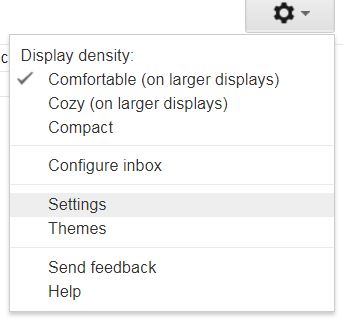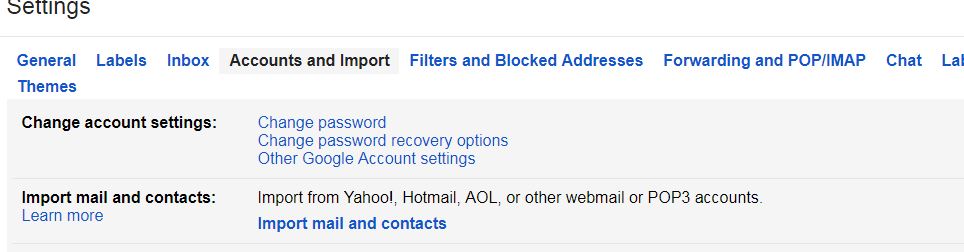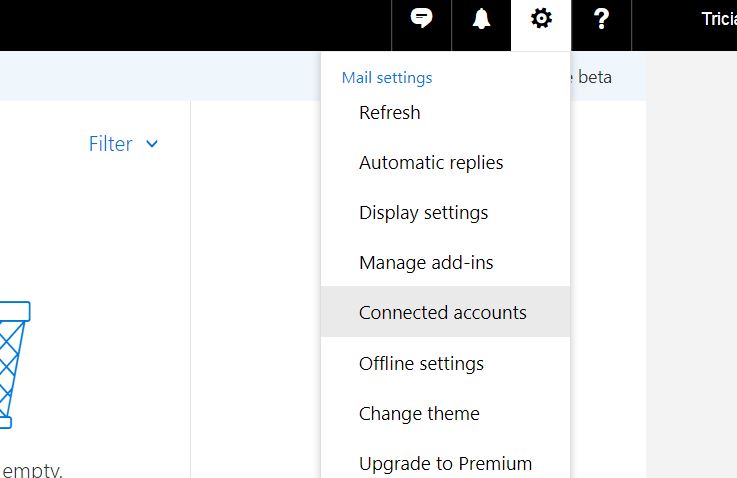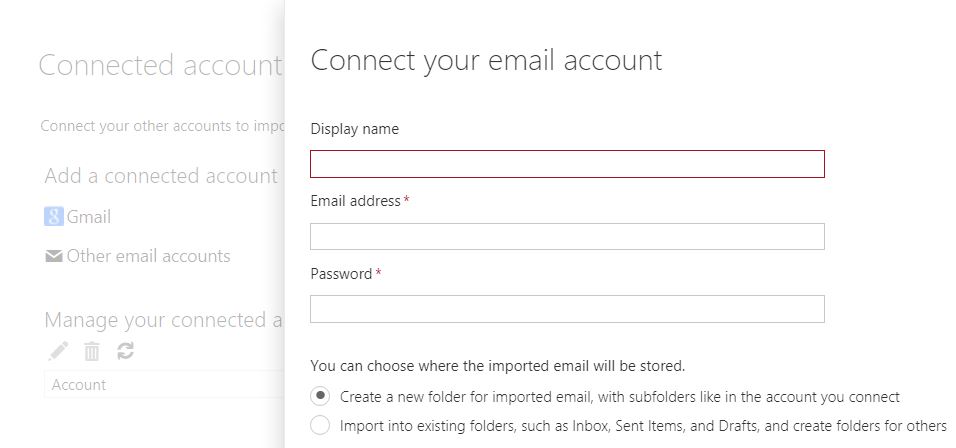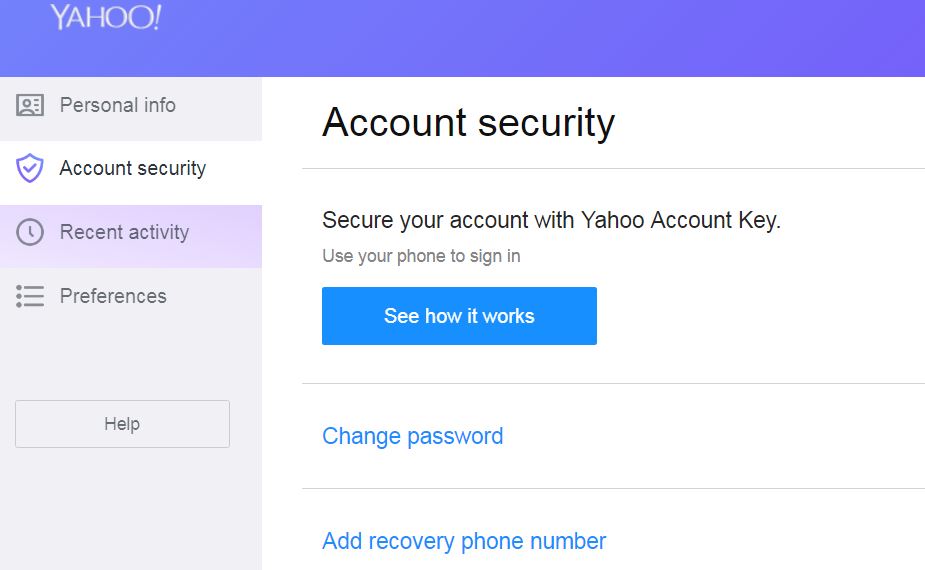How to transfer your Yahoo email to Gmail or Outlook
Consumers only found out in August about a massive data breach Yahoo experienced—even though it took place in 2013. Three billion user accounts were compromised. Long story short: If you have a Yahoo email account, you were part of the breach.
So, what now? While it is always a good idea to take steps to protect your identity, you might also want to get rid of your Yahoo email account and start a new one with another provider.
If changing everything over to a new email address sounds like a logistical nightmare, don’t worry. It isn’t as challenging as you might think. Learning how to switch to a different email provider can help you protect your privacy.
Switching To Gmail
Click here to see if you have an existing Google account associated with your present email address or phone number. If not, create a new one.
Log in to your Gmail account, click the gear icon and select Settings.
Select the Accounts and Import tab and click Import Mail and Contacts.
Type in your Yahoo email address and click Continue. Log in to your Yahoo email account when prompted and confirm that you want to import your mail and contacts. Click Start Import to complete the process. Watch the video tutorial below for step-by-step guidance.
Switching To Outlook
If you have an @hotmail.com, @live.com or @outlook.com email address, you can easily migrate from Yahoo mail to this account. (If you don’t have one yet, you can create one by clicking here.)
Log into your Outlook email account, click the gear icon and choose Connected Accounts.
Click on Other Email Accounts and enter your Yahoo user name and password.
Confirm that you want to make the changes and you are finished.
Disconnect Services And Subscriptions
Send out emails to your contacts from your new account informing them that your email address has changed. In addition, you will need to make changes to all of your subscriptions and other accounts that are connected to your Yahoo email address (think Amazon, Netflix and Facebook, for example).
As you receive forwarded emails from your Yahoo address, notify the sender of your change or unsubscribe from the mailings if you choose.
Consider other accounts for which you use your Yahoo ID to log in, such as Flickr, Tumblr or Yahoo groups (find a list of Yahoo products here). When you close your Yahoo account, you will lose these as well, so be sure to download the items you want to keep, such as your photos.
Don’t Delete Yahoo Yet
It may be tempting to delete your Yahoo account as soon as you switch to a new email address, but you may want to hold off for several reasons.
For one thing, you want to make sure you receive all of your forwarded messages and make sure you notified all of your contacts about your new email address. In addition, you may need time to make changes to all of the other accounts connected to your Yahoo email address.
Another reason to keep your former email address open is that Yahoo reportedly recycles old email addresses after 30 days. An identity thief could open a new account with your old user name and impersonate you online.
Instead, change your Yahoo password by logging in, clicking the gear icon and selecting Account Info. Select Account Security, click Change Password and follow the steps to enter a new password.
Next, scroll down on the Account Security tab, select Two-Step Verification and enter your mobile phone number. Should anyone log into your Yahoo account from a new device, you will receive a security code on your phone. Without that code, the login will be prevented, giving you one more layer of security against hackers and thieves.