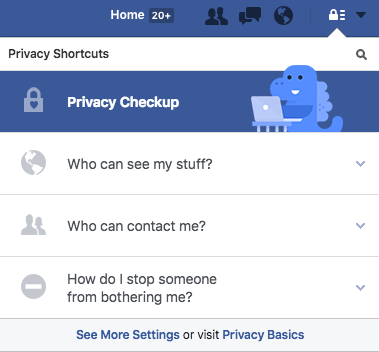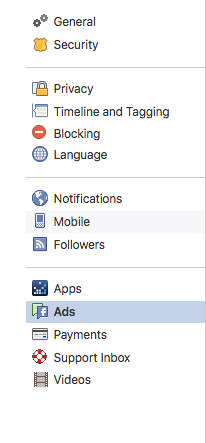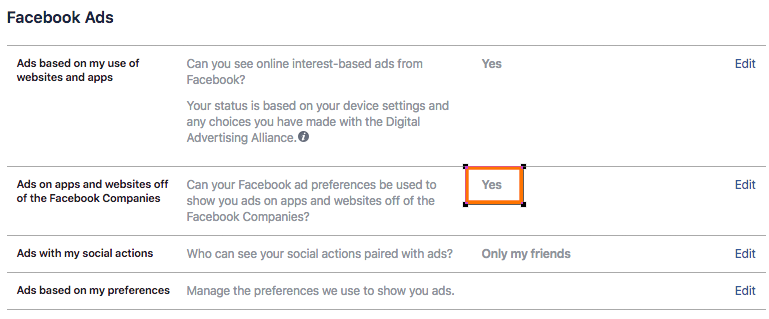You Should Update Your Facebook Privacy Settings (Again) To Opt-Out Of Ad Targeting

Facebook is busy expanding their internet empire and the company now will be selling ads not just on Facebook or Facebook related properties (e.g. WhatsApp or Instagram), but across the entire internet. This is regardless if you have a Facebook account or not. If you are in the club with 1.6 billion other people and have a Facebook account, they will use your data to sell better targeted ads on their network.
So if you don’t want your data included as part of their advertising program on non-FB sites, you can adjust a privacy setting. Here are the steps:
Step 1: For the web, click the little lock in the top-right corner of your screen, and select “See More Settings.” For iOS app users, choose “More” at the bottom right and select “Account Settings.” For Android users, click the hamburger (three line) icon and select “Account Settings” at the bottom.
Step 2: Select the “Ads” option on the next screen.
Step 3: Click “Edit” next to the “Ads on apps and websites off of the Facebook Companies”. Then set this option to “No”
Note: You cannot opt out of ads being shown to you on Facebook properties. This setting just treats you as a non-Facebook users when not on Facebook and only applies to the behavioral data for use on non-Facebook owned sites.
Photo by codemastersnake