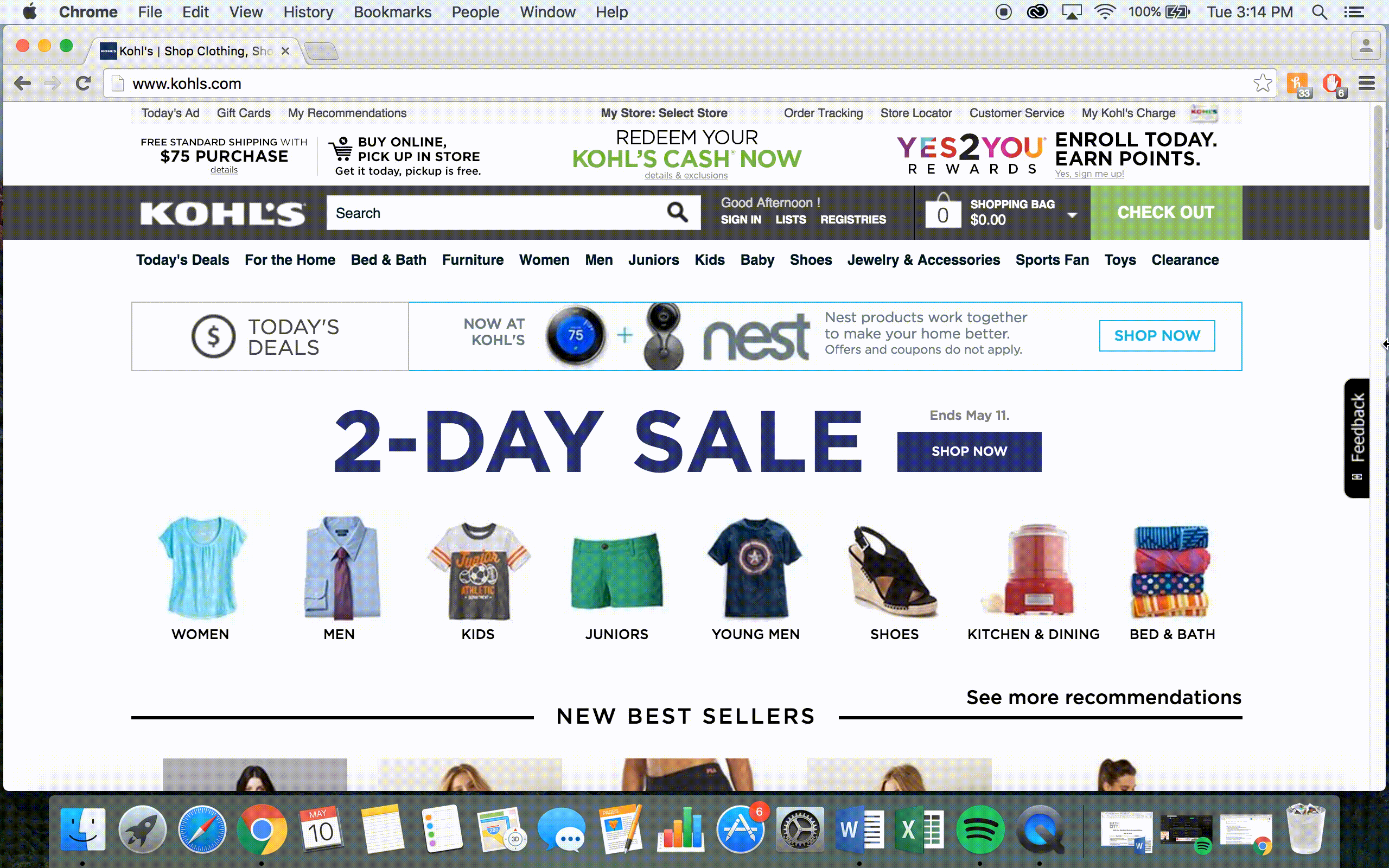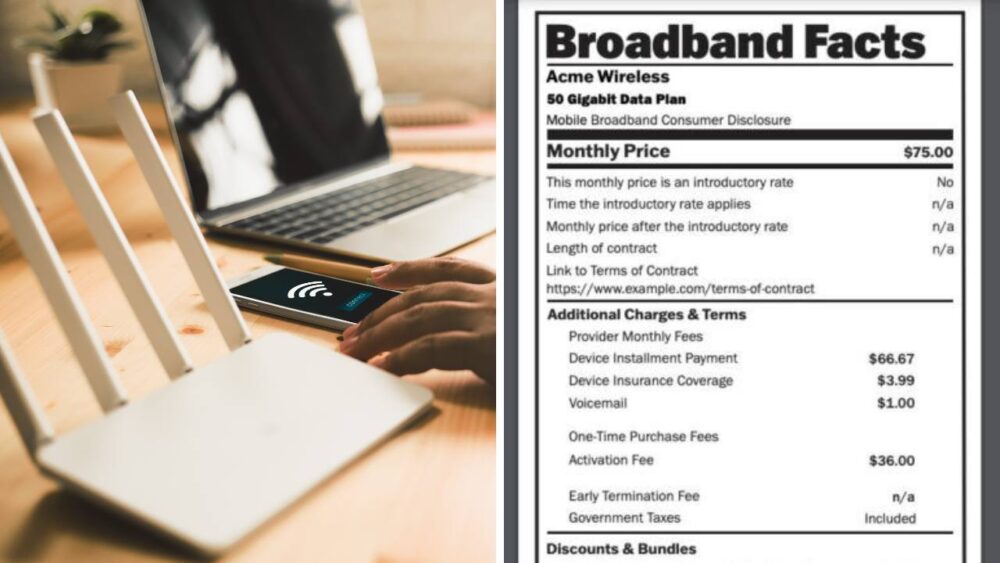This Online Shopping Trick Automatically Finds You Coupons And Saves You Money

Online shopping is either a hit or a miss – sometimes you can find a really great deal that you just can’t say no to. Other times, you may not be as lucky.
Now, thanks to a browser extension called Honey, you’ll always save that cash money. All you have to do is install the extension into your Internet browser (they currently support Google Chrome, Firefox, Safari and Opera) and – well, that’s it.
Once it’s installed, a ‘H’ button will be placed in your browser bar. It looks something like this:
Then all you have to do is go to your perspective shopping website. Once you’re at its home page, you can click the ‘H’ to see a list of coupons currently available for use on the site.
Take Kohl’s, for example. Click the ‘H’ at the top right corner of the page and there’s 33 coupons available for instant use:
Once you click a coupon, it’ll automatically be applied to your shopping cart.
For more information on how the extension works, stores it supports and more, go to their website.
Happy shopping!
Photo by CollegeDegrees360