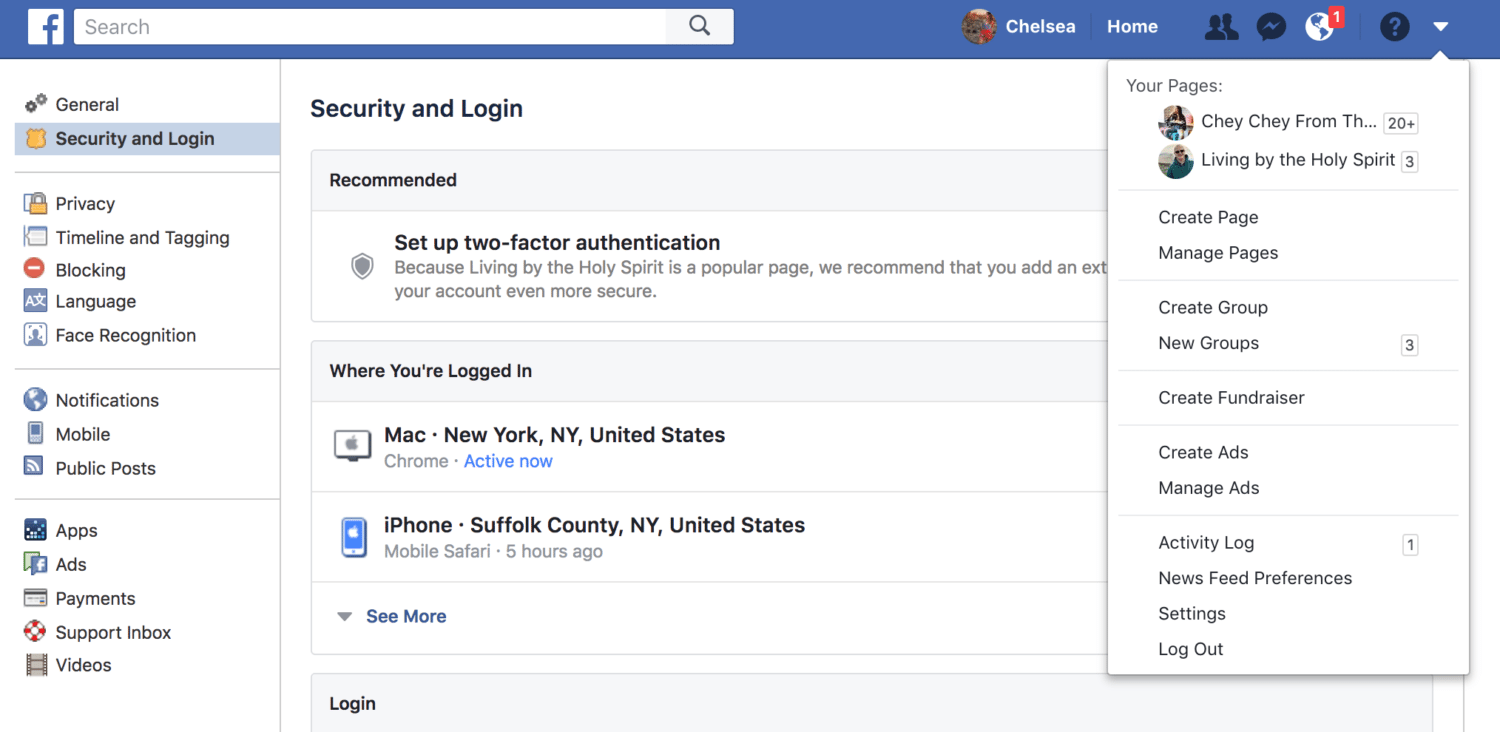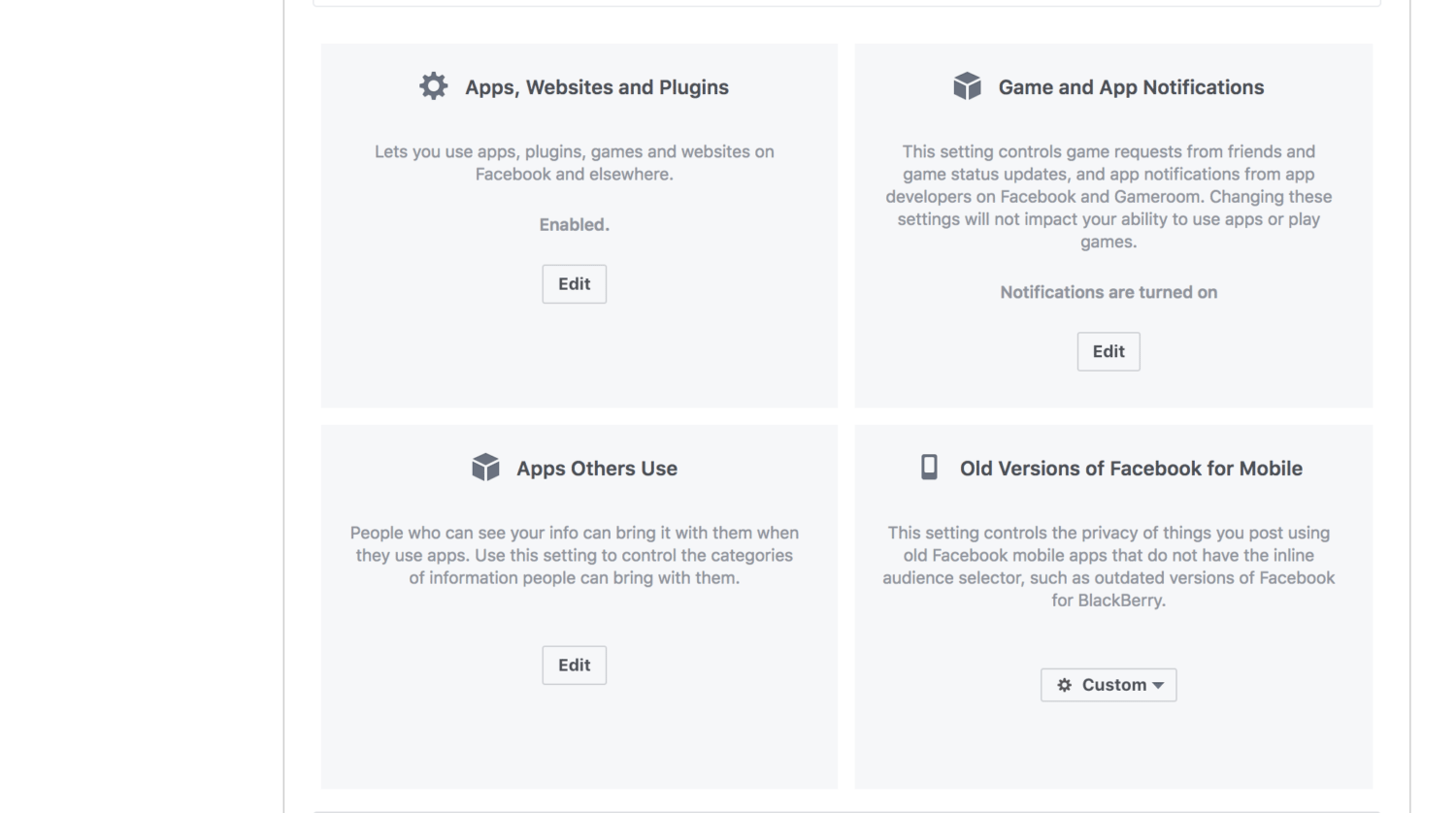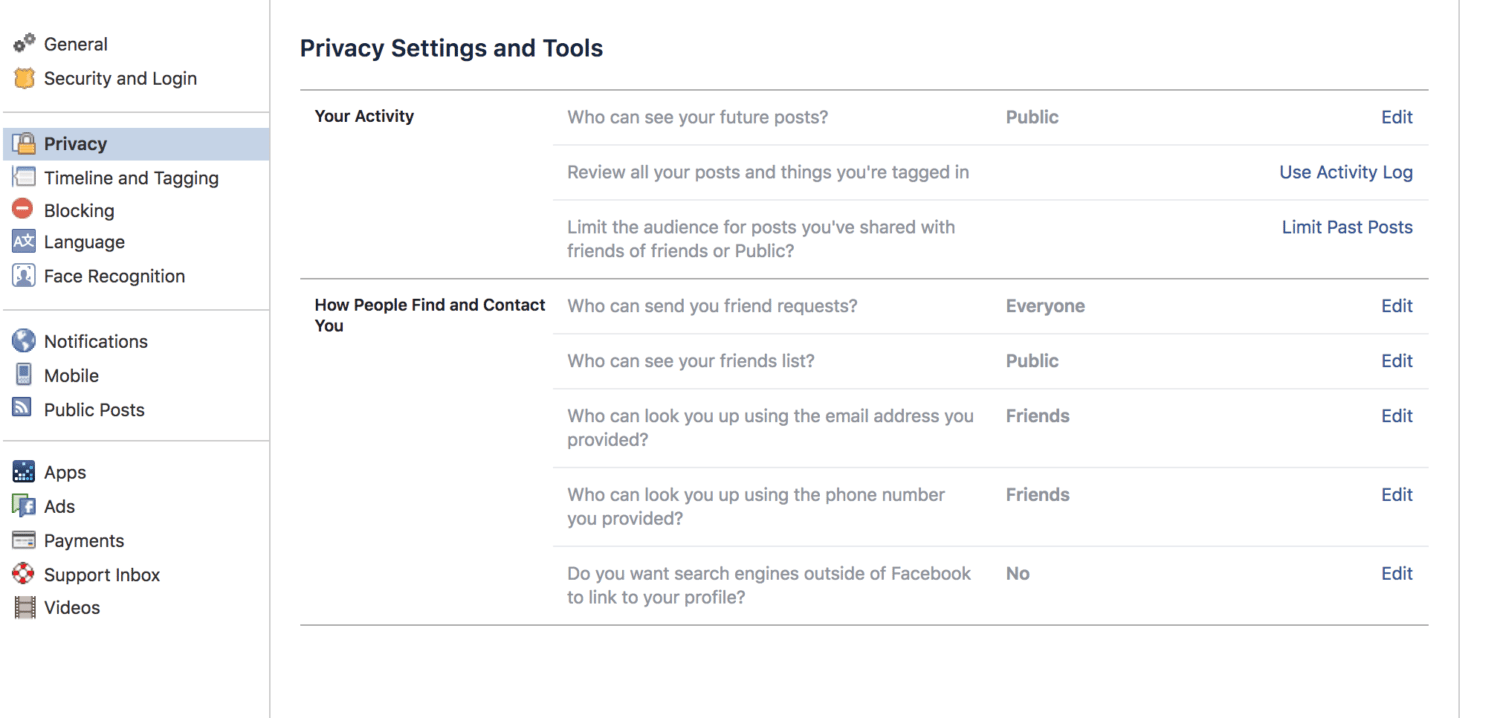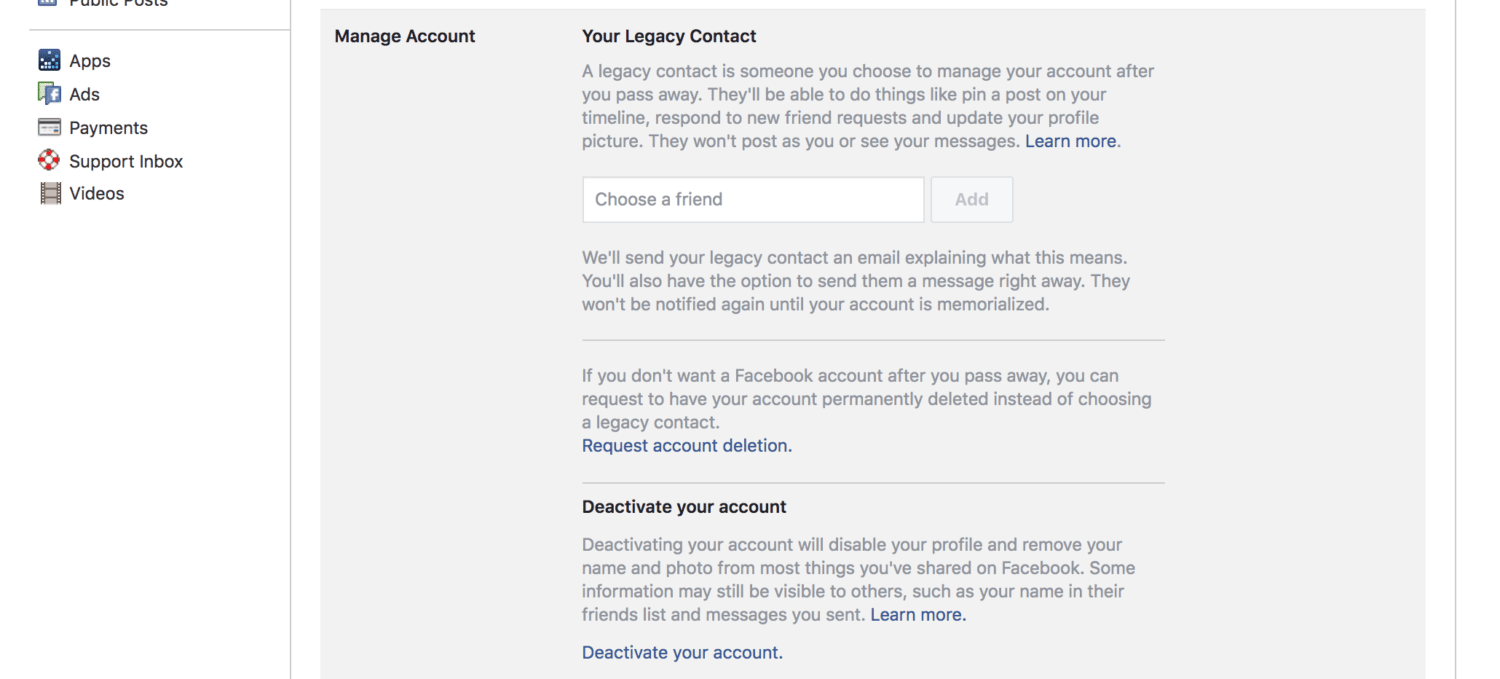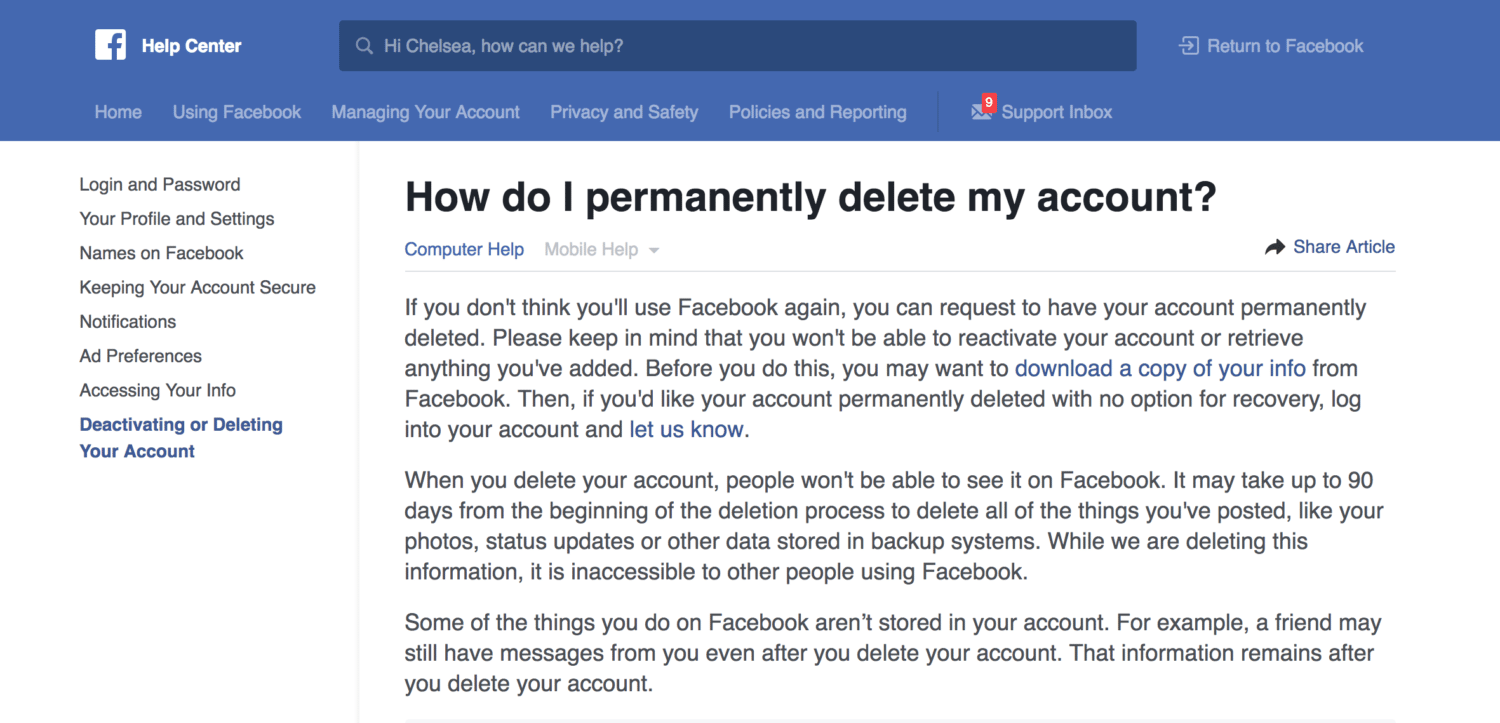How to protect your privacy on Facebook
In today’s social media-driven society, there are countless apps and websites designed to keep you and your friends—no matter how far away—in touch and up-to-date on each other’s lives. However, none is as all-encompassing and far-reaching as Facebook.
After one scroll on my feed, Facebook seems to know everything about me: my face, my friend’s faces, my preferences, the brands I like, the places I’m interested in traveling to, people I should know … But how?
How Facebook Uses Its Data
In 2007, Facebook allowed third parties who created an app on its platform access to any user’s personal information, such as friend lists, interests and “likes.”
This strategic move, which encouraged people to spend more time on the social media site, catapulted Facebook from 58 million users to over 2 billion. The catch? Many of these apps required access to an incredible amount of data on each user that included location, education, career, date of birth, pictures and more.
It wasn’t until 2014 that Facebook decided it probably wasn’t the best idea to allow third parties access to boatloads of information on users and their friends. They subsequently restricted this third-party access. But before this point, you could take a personality quiz and essentially hand over not only your personal information, but the information of everyone else in your circle.
By now, you’ve heard of the massive Facebook data breach in which Cambridge Analytica, a data analytics firm tied to Donald Trump’s election team, compiled over 50 million Facebook profiles’ worth of personal information to use in a software program whose purpose was to predict and influence choices during the election.
“We exploited Facebook to harvest millions of people’s profiles,” Christopher Wylie, who worked with a Cambridge University academic to obtain the data, admitted to the Observer. “And built models to exploit what we knew about them and target their inner demons. That was the basis the entire company was built on.”
Currently, Facebook apps are only granted access to people who directly sign up for them. That said, those people are likely sharing a lot more information than they realize. Still, people are quickly coming to understand that their personal choices on Facebook can directly, and sometimes negatively, impact others. So that begs the next question: How do you protect yourself?
RELATED: Your Vizio Smart TV May Be Spying On You—Here’s How To Stop It
Update Your Apps Settings Page
Using the small, downward-facing arrow on the upper-right-hand corner of your page, head to your apps setting page on Facebook, where you can manage which apps you’ve given access to your information. Click Settings on the drop-down menu, then choose Apps from the left-hand menu:
Once you click that link, you’ll see which apps are “logged in with Facebook.” If you don’t recognize one, it’s advisable that you click the “X” that will de-authorize it from your account:
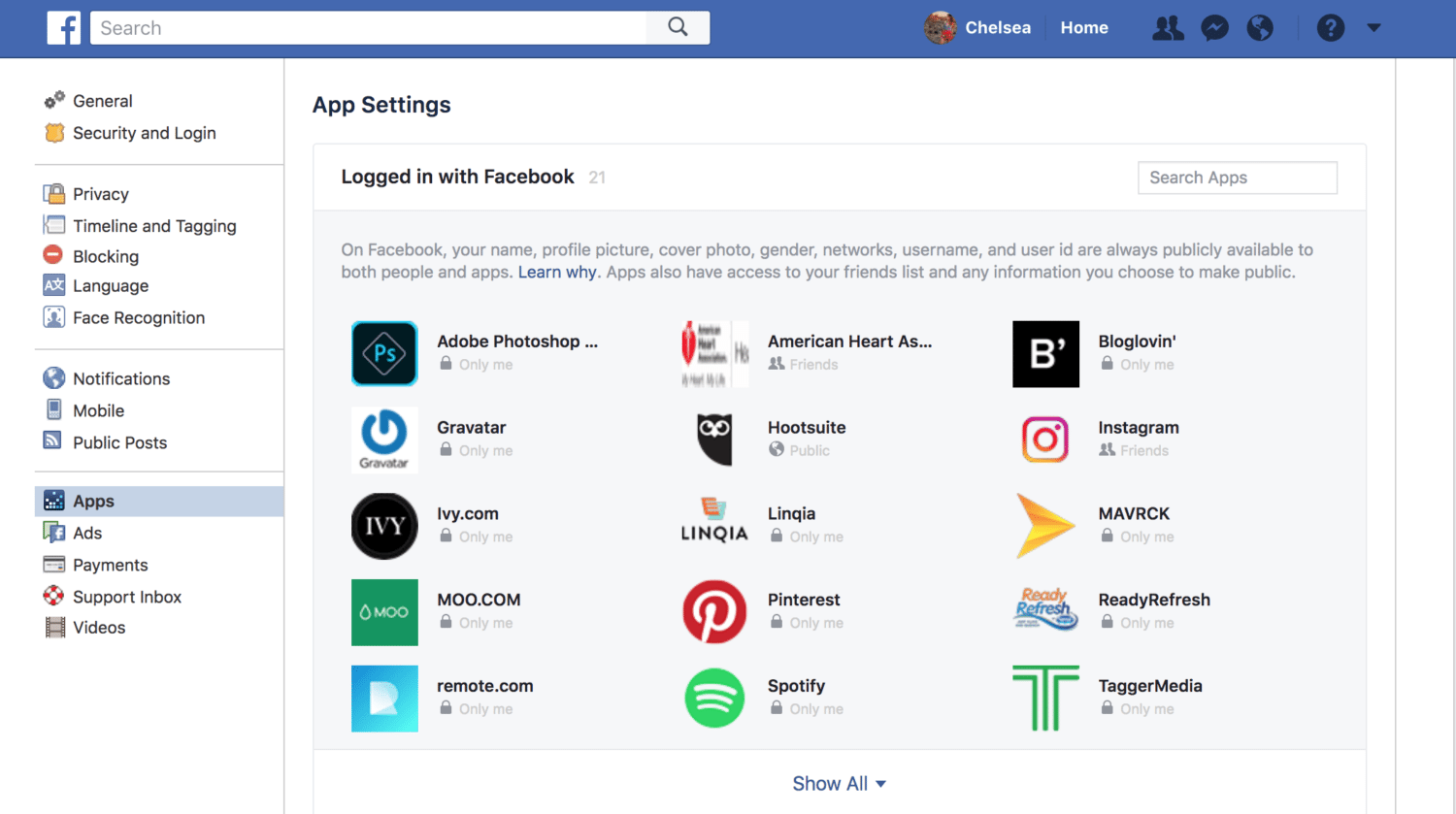
This is the feature that Cambridge Analytica profited from. This data includes your date of birth, religious and political views, activities you like and more. Uncheck all the boxes should you feel inclined though, fair warning, Facebook says that keeping them checked will make your friends’ “experience better and more social.”
Privacy Settings And Tools
To manage which people see your posts, what you get tagged in and other things like how people find and contact you, head to the “Privacy” page, which you can also find in that left-hand menu under “Settings.” For a more in-depth look at what you allow on your timeline, who can see what you’re tagged in and the like, check out “Timeline and Tagging.”
Delete Your Account
Totally fed up with Facebook? Sick of seeing life updates of people you don’t care about anymore? Think it’s a waste of energy? Then head to your General Account Settings and click “Manage Account.”
Here you’ll find the option to “deactivate” your account, which “will disable your profile and remove your name and photo from most things that you’ve shared on Facebook.” In other words, doing this doesn’t remove any of your data from Facebook’s servers. Your account simply is inactive.
RELATED: 3 Ways To Get Much Stronger Wi-Fi (Even In Your Basement Or Backyard)
To actually delete your account, head to this help document conveniently titled, “How do I permanently delete my account?” and follow the process. Yes, it’s a process, and it takes about 90 days, after a two-week period of deactivation, for Facebook to officially delete all your data from the site.
What are your thoughts on Facebook? Is the possibility of data breaches and misuse of personal information enough to have you delete your account completely?