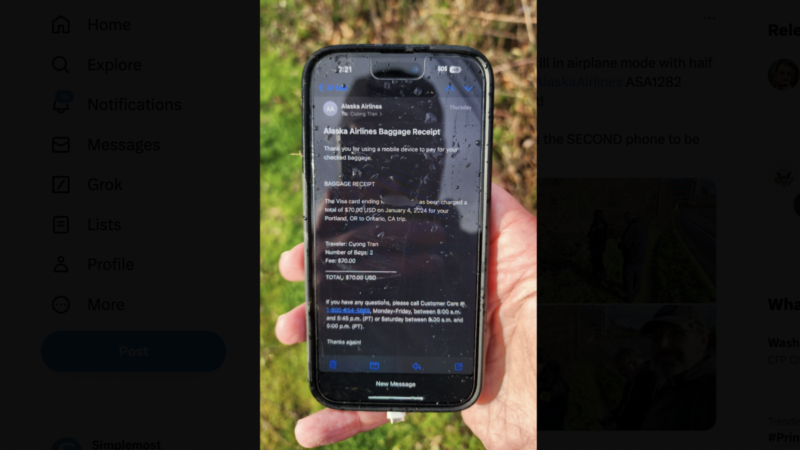This New (and Unnecessary) iPhone Feature Could Dramatically Increase Your Phone Bill

Last week Apple released iOS 9, its updated operating system for iPhones and iPads. Already, more than half of Apple devices have downloaded the new software, making it the fastest adoption to date.
The update brings a lot of new features, including one called “Wi-Fi Assist.”
When “Wi-Fi Assist” is enabled, your phone will automatically switch over to 4G (cellular coverage) if it thinks that your wi-fi is too slow. If you are on a limited data plan, then that could be bad news as your data could be used very quickly by watching a video or listening to music. Luckily, it’s really easy to turn off.
Related: Quitting All Your Apps On Your iPhone May Actually Worsen Your Battery
Here’s how to turn it off.
- Open the Settings app.
- Click on the Cellular option.
- Scroll to the very bottom of the page and you will see Wi-Fi Assist.
- Toggle the button to turn it off.
It’s that easy. This may even save you a few hundred dollars.