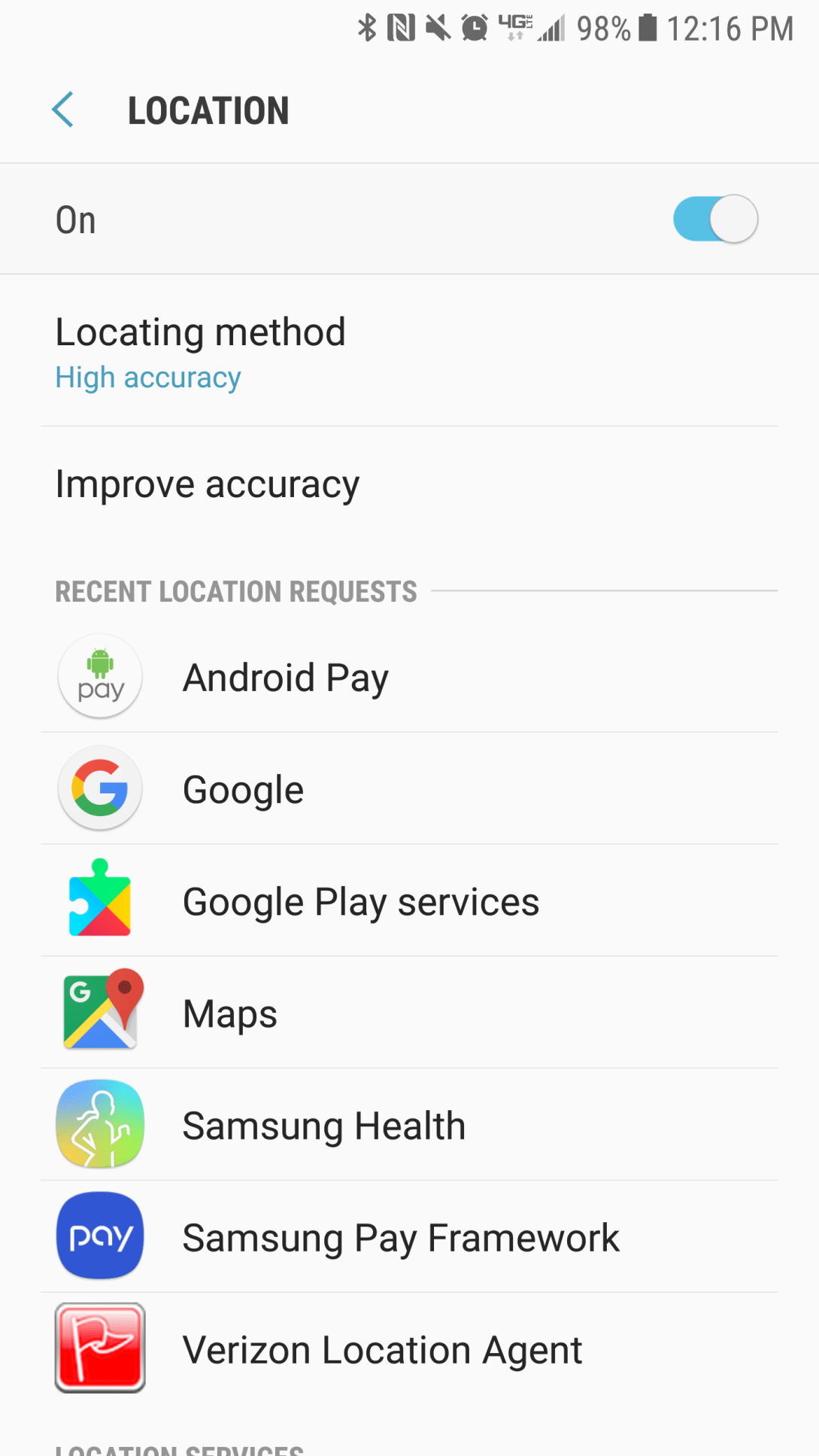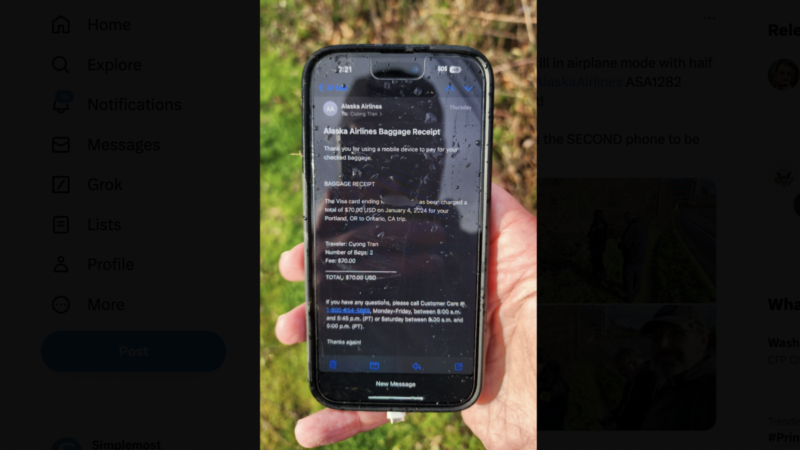How to turn off location services on your phone
Own a smartphone? Then you’ve probably seen a message pop up at one time or another asking you to turn on location services. Be it for ordering food or checking out the forecast, your phone needs to know where you are so it can give you accurate information.
Although it may seem generally harmless, it’s smart to be aware that tech companies may also be using this data for something you didn’t know about—like selling it to marketers and other companies that have an interest in your shopping habits and activities.
While that’s probably not mind-blowing news, the amount of info they’re collecting might be a bit of a surprise.
According to Quartz, that info includes things like the charge level of your battery, the address and signal strength of every nearby WiFi access point and even a guess at what you might be up to—like hiking a mountain or riding a bike.
Luckily, if all that data seems like a bit more than you’d like to share, it’s fairly easy to cut down on the amount of location data you’re sharing. First, and most obvious, simply click “No” if an app or website asks you to share your location. But if you’ve previously allowed apps to monitor your location data but have since changed your mind, here’s how you can limit the data shared for Android and Apple iOS devices.
Android
Go to Settings > Location (it could also be listed as “Security & Location”)
At the top of the screen, you’ll see a switch that allows you to turn off all location access. If you’d prefer to let only certain apps track you, leave that switch on and instead scroll down to “App-Level Permissions”.
From there, you can change the access for individual apps. If you use your GPS, for example, you’ll want to leave your GPS app on “Yes,” but perhaps your favorite store’s app doesn’t really need your location, so you can decide to turn that one off.
If you’re curious to know which apps have requested your location, visit the main “Location” screen for a list.
Apple
While Apple says it does not sell user information to outside companies, the same can’t be promised for other companies that make apps you may have on your iPhone.
Go to Settings > Privacy > Location Services. You can then choose to turn off all location services here, or leave it on and scroll down to disable it for certain apps.
Once you find an app you want to change, simple tap on it and choose one of three options: “Never,” “While Using the App” or “Always”. “Never” prevents access to all location information; allowing access “While Using the App” means location data will only be used when the app is open; and “Always” allows the app to access your location even when it’s not in use.
The arrows next to the apps in the photo above indicate whether the app recently received location data. An arrow outlined in purple means it may receive data under certain conditions, full purple means it has recently used your location and gray means it has not used your location in the last 24 hours.
If you click on “System Services” below the list of apps, you’ll also see situations when your iPhone might want to access your location, like if it’s looking for a network or wants to send you ads based on where you are. You can turn off access to each of those or leave them all on. You can also block location data collection Apple uses for analytics.
What do you think about cell phones knowing your location? Will you be turning off tracking on your device?