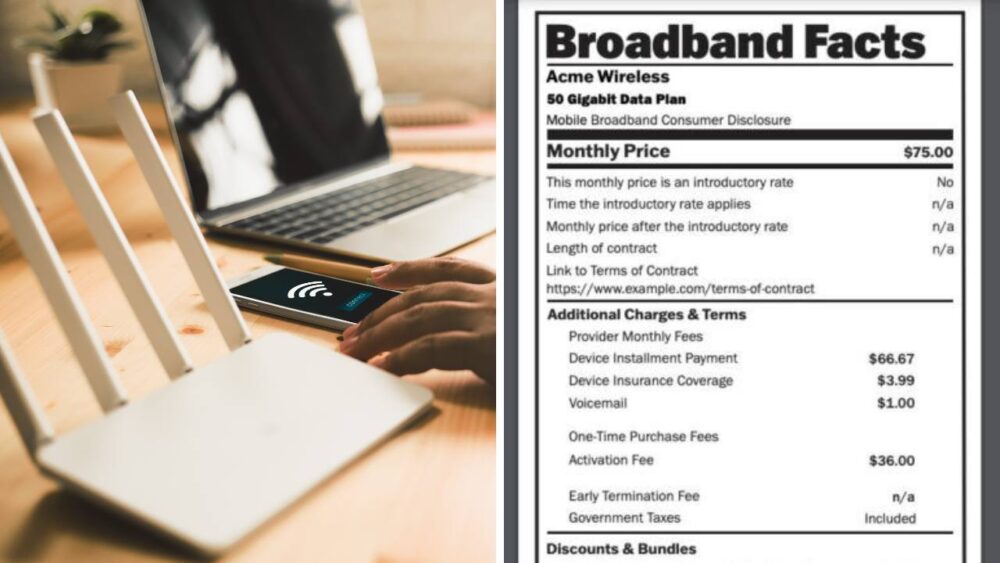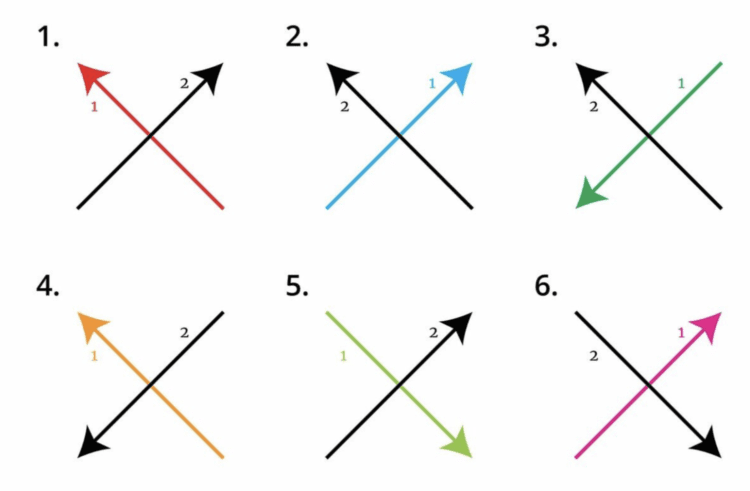Do You Have WiFi Dead Spots In Your House? A WiFi Mesh Kit Could Solve Your Problem

Everyone today has a smartphone or tablet, and that means you need WiFi—and you need it everywhere. You need the internet in your bedroom to stream music, you need it in your living room to stream movies, and you need it in your kitchen because today is the day you are finally going to make that fancy dip you saw on Facebook (the one with ALL the cheese).
So if a slow connection in certain areas of your home is interfering with your Netflix binging or recipe reading, it might be time to look at investing in a WiFi mesh kit.
What is a mesh kit? Well, a typical set-up involves a single router broadcasting your WiFi signal. But with a mesh kit, your WiFi is broadcasted through multiple “nodes,” spreading that delicious WiFi much more evenly throughout your house (I promise the dip references are almost done). As you walk through the house, your mobile device will automatically connect to the strongest signal available.
So, do you need a mesh kit? If you have a home that measures more than 2,000 square feet or your walls are made of a material like brick that blocks signals, you might want to check if your home has dead zones where the WiFi isn’t as fast. If you have that problem, a mesh kit might be worth your money.
There are a few easy-to-use options out there on the market, and considering you are reading an article titled, “Do You Have WiFi Dead Spots In Your House?” you probably do!
The Wirecutter tested five mesh kits, and concluded that the Netgear Orbi was the best option for the average household, highlighting the ease of set up and simplicity of the two-node system. The Orbi also uses a separate WiFi bandwidth to connect the nodes, which leaves more signal strength for your devices.
Coming in at about $370, the Orbi was also one of the cheaper options and additional nodes can be purchased separately. The review did, however, comment on the aesthetics of the Orbi system. Unlike some of its competitors, the Orbi nodes stand upright and look kind of like EVE from “WALL-E.”
One of the other popular options is the eero, which The Mac Observer touted as the best option. The eero comes with three nodes and unlike the Orbi, which requires all of the nodes to be within transmitting distance of the router, each eero node can transmit WiFi to another node. This makes eero a better choice for those with large or strangely-shaped houses or homes where the internet source is in a non-central location.
The eero also comes with an “internet pause” feature that lets you cut out the WiFi signals and transport your household back to the days of old, which could come in handy if you need a cruel way to punish children or you don’t want anyone looking up “Game of Thrones” spoilers.
At $400 for the initial kit, the eero is more expensive, and additional nodes can also be purchased at $300 for a two-pack and $200 for an individual node.
The hundreds of dollars might seem like a lot to pay for these kits, but you can think of it as a way to optimize the internet you are already paying for. Get shopping so you can start streaming and surfing. And, if you finally get around to making that cheesy dip, let us know how it is!