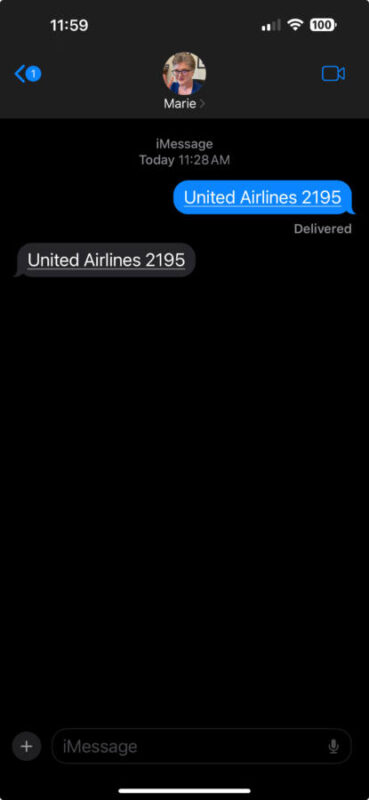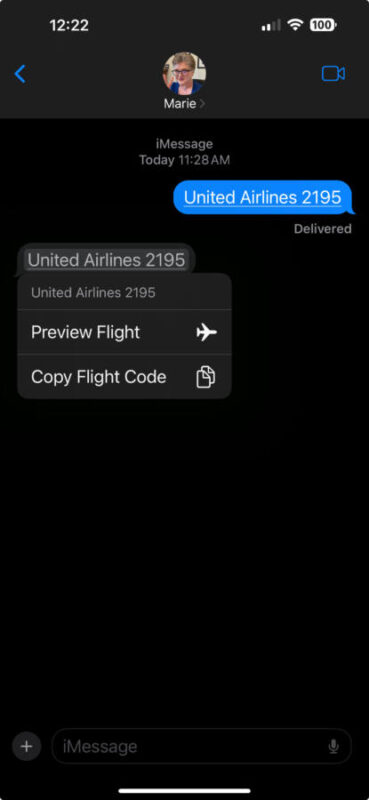This easy iPhone trick lets you track flight info without an app

Planning a trip that requires you to fly to your destination? Keeping track of flight information often means having to download each airline’s app and then figuring out how to navigate to the right place to find your flight information, such as gate location, departure/arrival times (including if there are any delays).
What if there was an easier way to get all of that information in one place without adding another app to your smartphone? There is! If you have an iPhone, then all you need to keep track of your flight information is your built-in iMessage (text) app. It also makes it super simple to share your flight with tracking info, so you’ll want to try it next time you have to pick someone up at the airport (or get picked up yourself).
MORE: This Google Maps feature helps you plan your stops and share your travel plans
We heard about this convenient feature that allows iMessage users to access important flight information with just one tap. We tried it ourselves, and it only takes a few seconds.
First, open a new text to yourself or to someone else who may need or want your travel information. Then, just type in the airline and the flight number. You’ll notice the text changes to an underlined, clickable link (see photo above).
Once you see that link, your work is done, and all the flight details you need are just a touch away.
When you click on the link, you’ll see options that allow you to preview your flight or use a “copy flight code” to send to someone else if you’d like.
Tap the link and you’ll get a screen filled with all of the important details you require to lessen your travel anxiety or pick someone up at the airport.
For the flight I entered, you can see helpful details including destination, gates of departure and arrival, baggage claim and much more. Because this flight has multiple legs, all you need to do is scroll to get the information for each leg of the flight.
MORE: Have you tried this hands-off way to restart your iPhone?
This feature can be incredibly handy for anyone who doesn’t want to scramble to find the website or app that corresponds with the airline they are flying with.
I’m going to share this feature with my mom when she travels to see me. We text often when she goes on trips, and now she’ll have the details all in one window. That means less stress for both of us.
Give this feature a try on your next business trip or vacation to reduce your mental baggage when traveling!