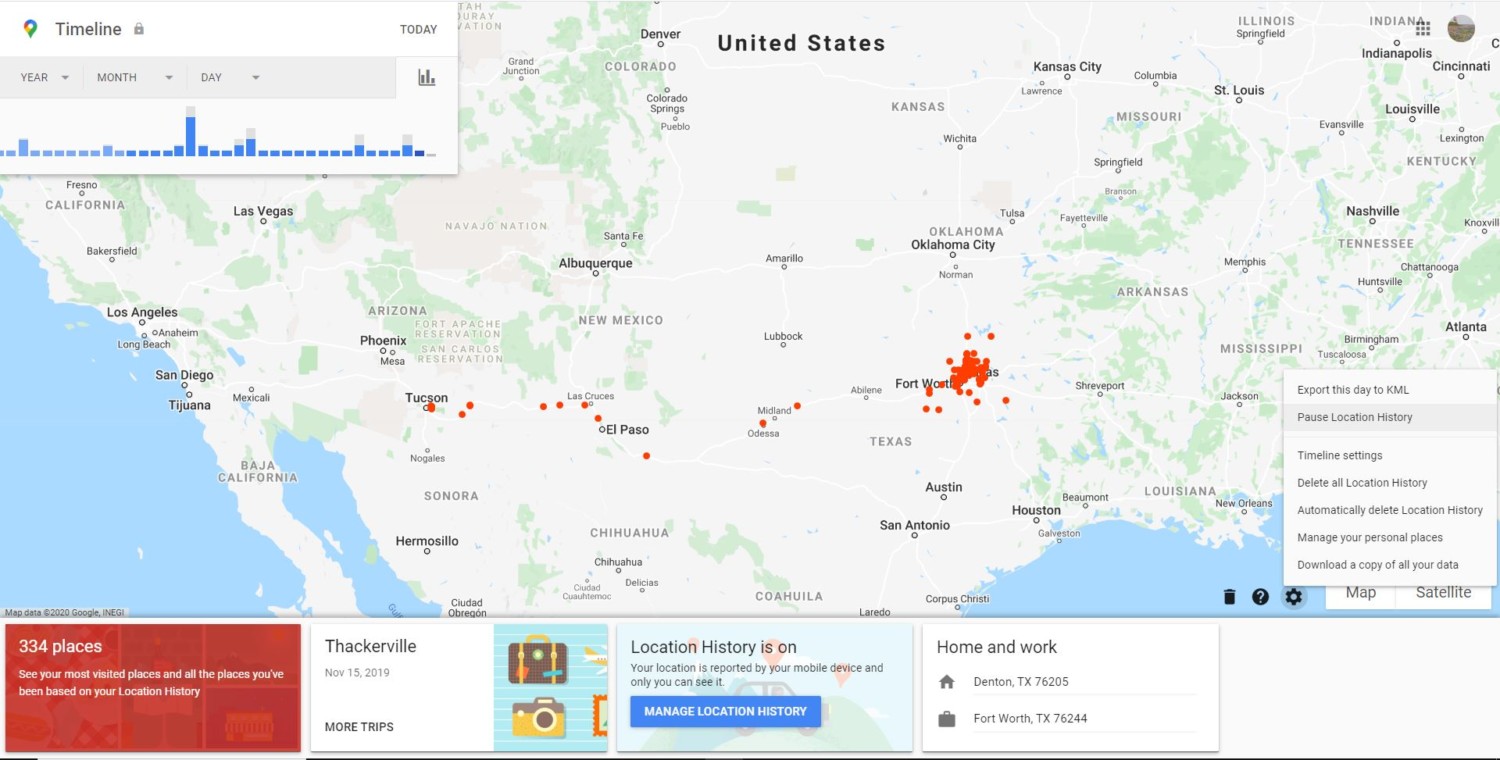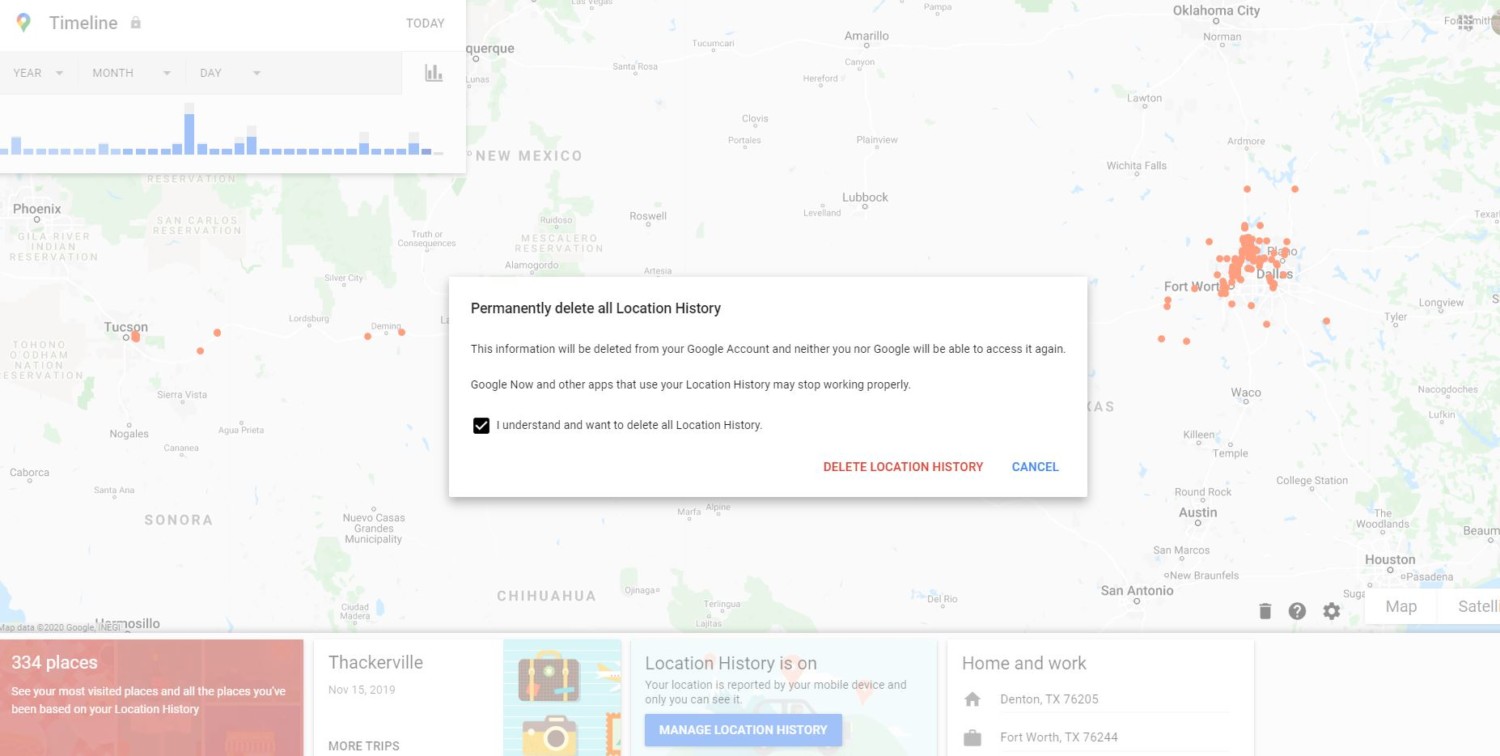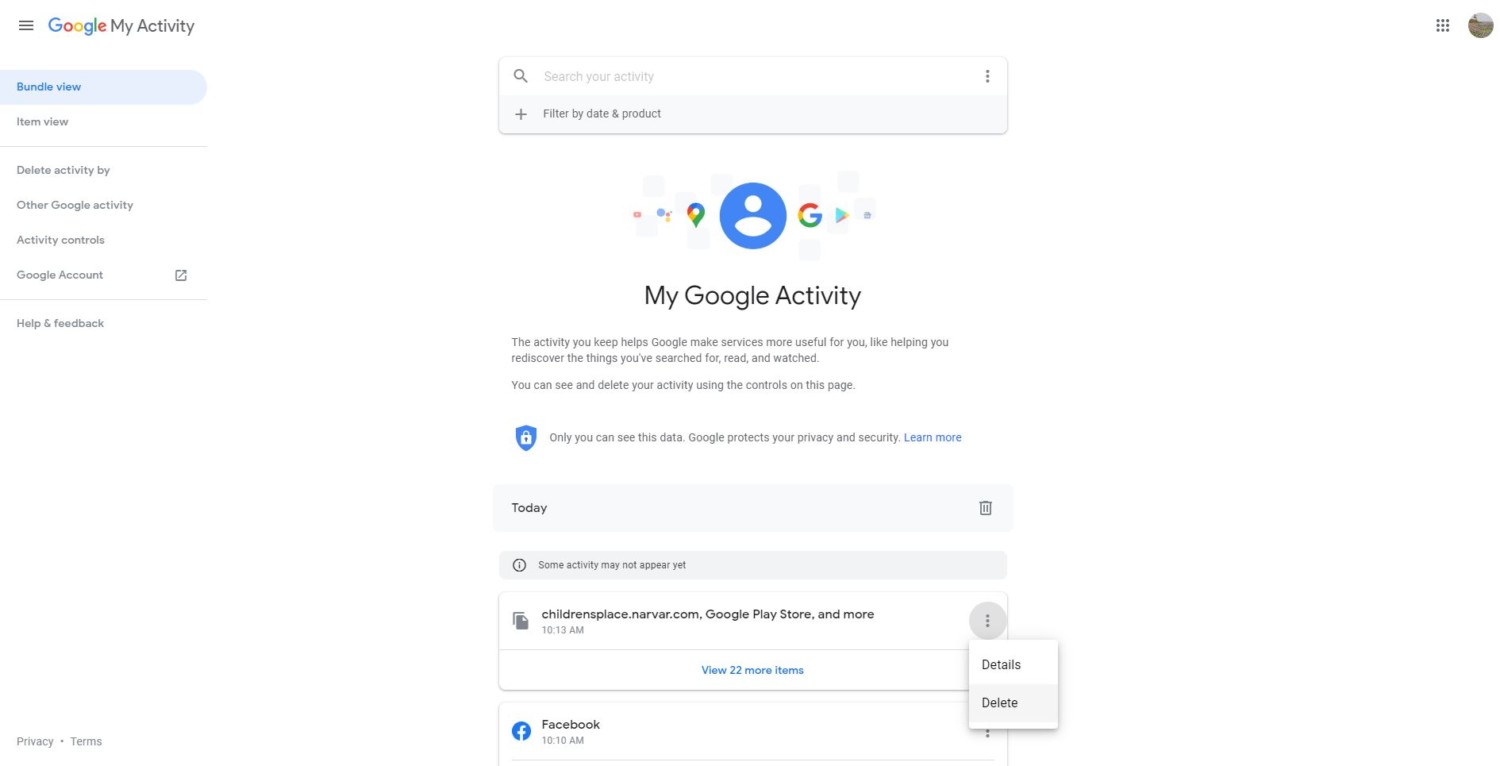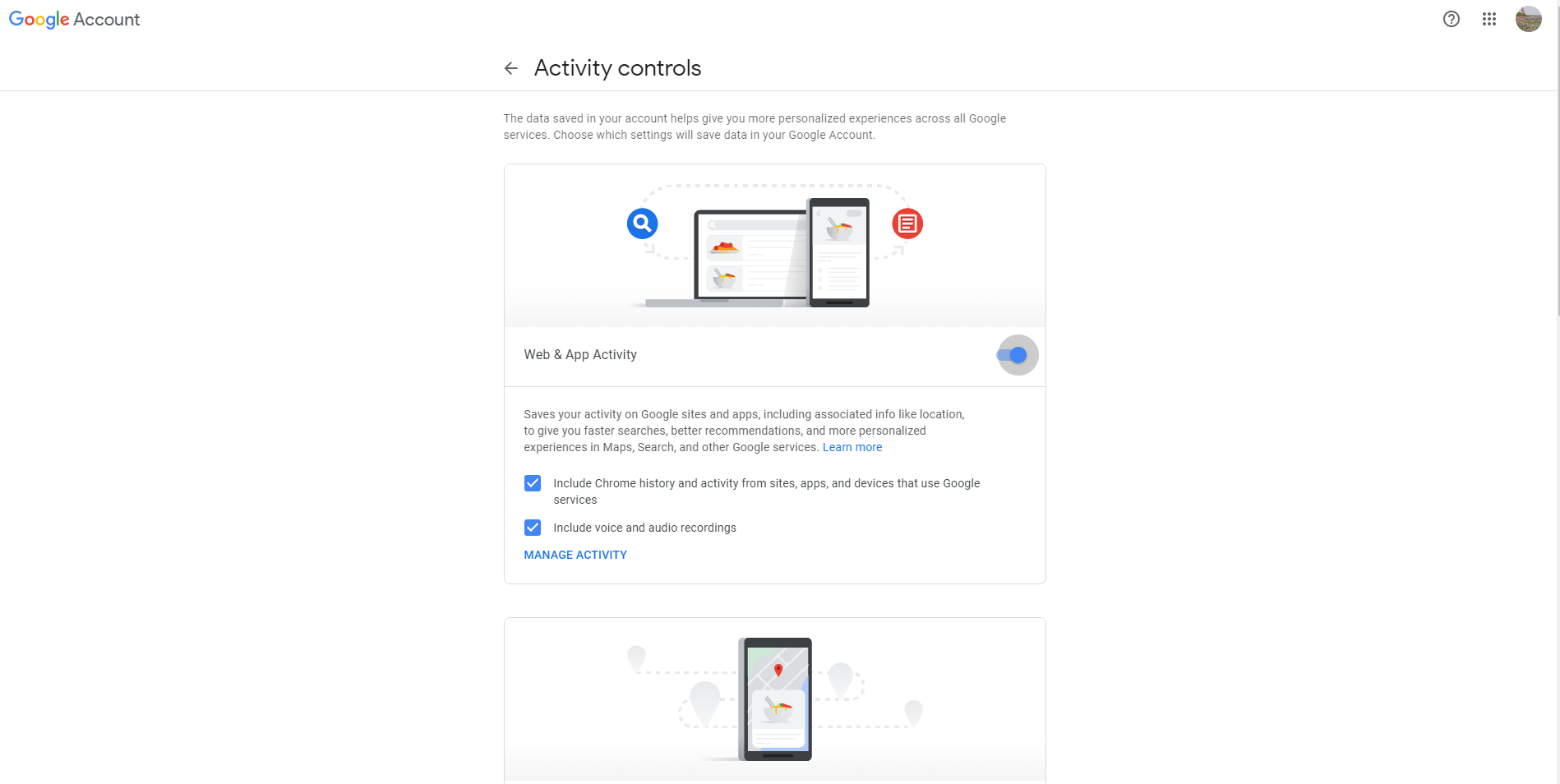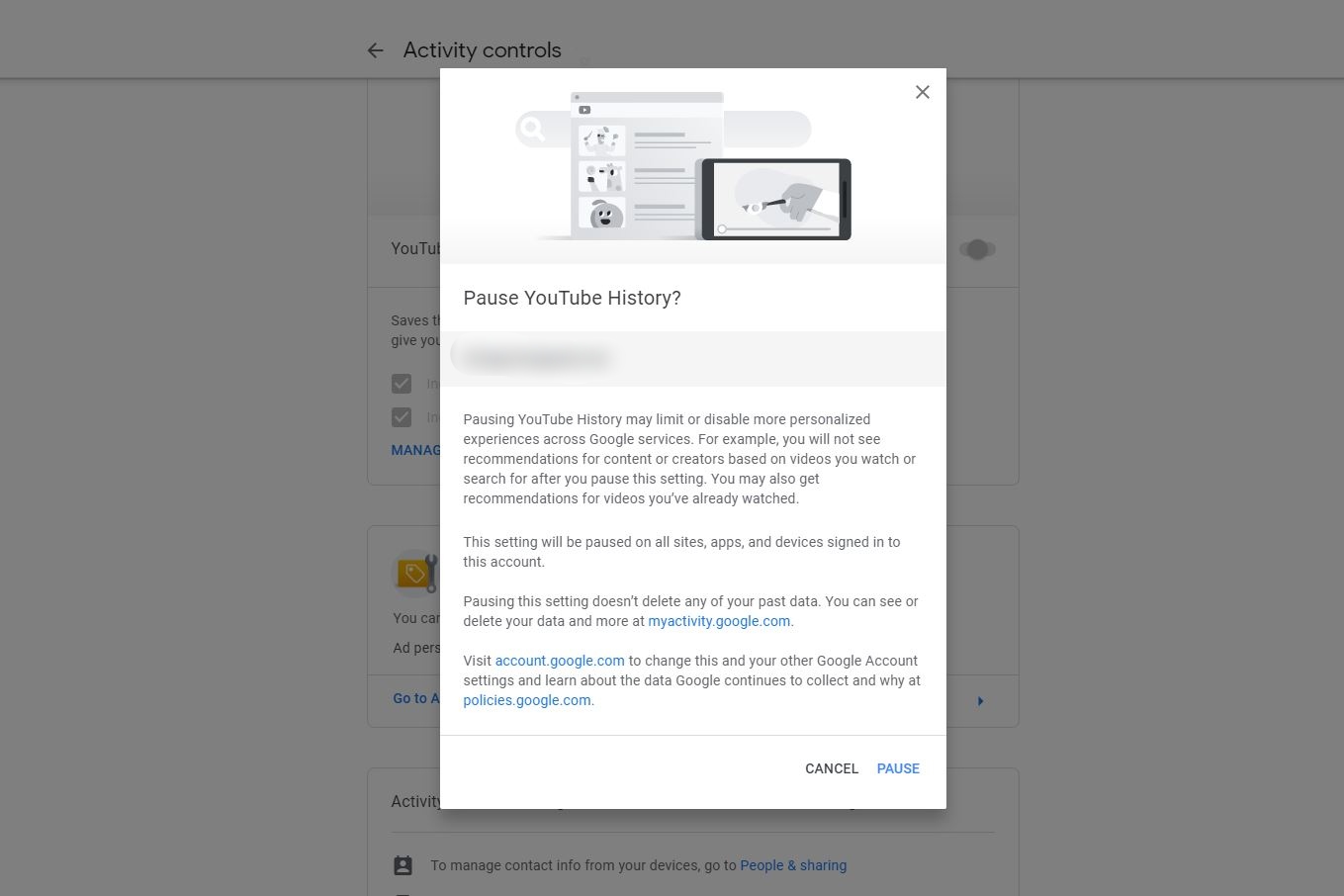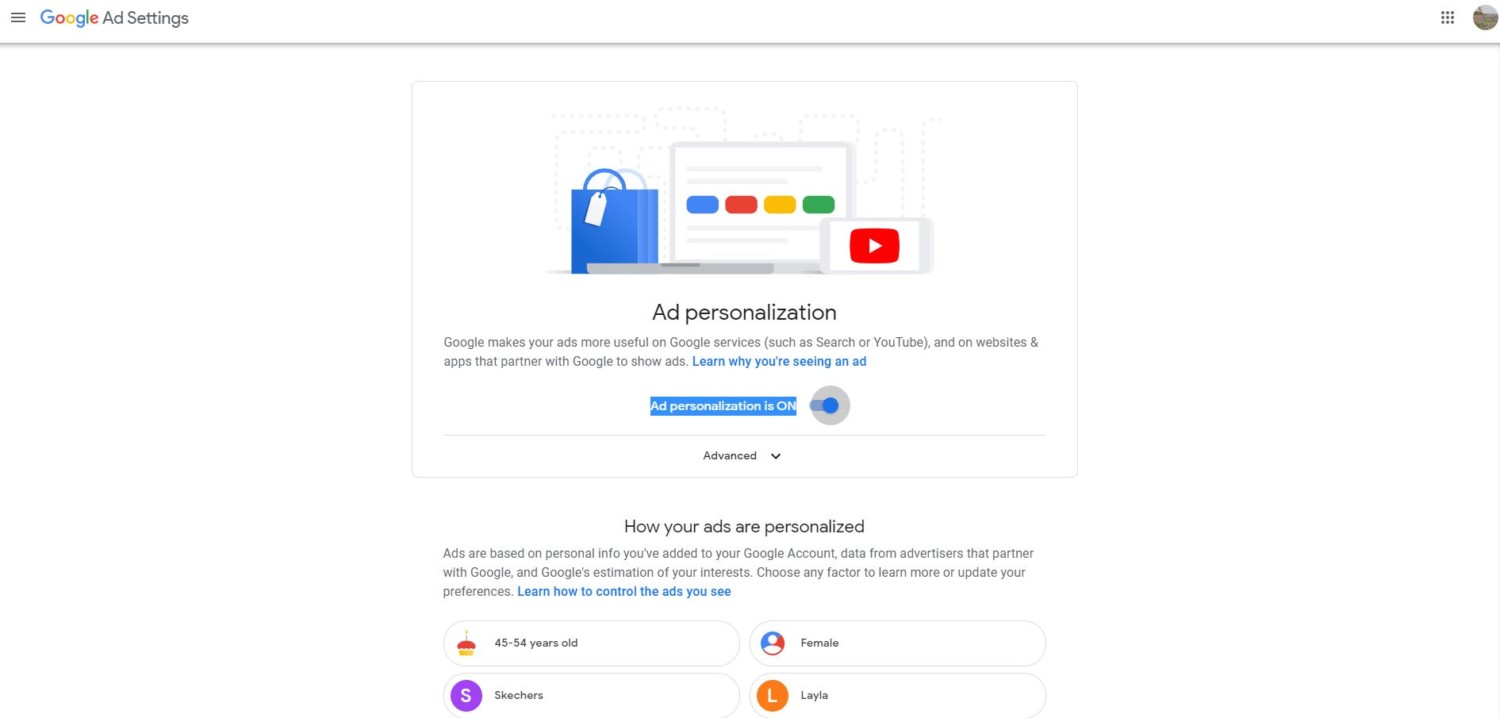How to stop Google from storing your YouTube, Google Maps and other data
Maybe you accept companies following you around online for marketing and other purposes as a given, assuming that there’s little you can do about it. And to some extent, a loss of privacy is part of modern living.
But there are still steps you can take to protect a lot of your personal information.
Pause Location Tracking
When the Location History setting is on in your Google account, Google records locations, even if you’re not using Google Maps. The good news is that you can stop this tracking on your computer, phone or other devices.
If you’re on a computer, Android or iOs device, go to google.com/maps/timeline. Select the Settings gear icon near the bottom of the screen and choose Pause Location History.
You can also delete your location history. Simply select the Delete icon. A notification will appear asking if you want to delete all location history permanently. Choose the I understand and want to delete all Location History checkbox and select Delete Location History.
Alternatively, if you select Automatically delete Location History from the Settings menu, you can choose to have Google automatically delete your location history after a period of 18 months or even just 3 months.
Of course, if you have paused location tracking, Google will no longer save this data unless you unpause it.
Get Rid Of Your Web & App Activity
Google saves your searches and activity — including your YouTube search and watch history — in your Google account unless you turn off the Web & App Activity setting. The benefit of having it on is that you might receive more useful recommendations and accurate search results. The downside is that Google collects that data for other reasons as well.
You can see, delete and turn your Web & App Activity on or off. To see your activity, go to myactivity.google.com. On that page, you’ll see your recent searches, websites visited, YouTube videos watched and more on all of the devices associated with your Google account.
To delete a single entry, click the three dots on the card and choose Delete. You can also select the Delete icon next to today to remove all of today’s activity.
Another option is to select Delete Activity By in the left pane. A pop-up will let you choose to delete your activity from the last hour, last day, all time,m or a custom range.
If you want Google to stop saving your activity, choose Activity Controls in the left pane. On the Activity Controls page that opens, slide the toggle switch next to Web & App Activity to the Off position.
When the Pause Web & App Activity? dialogue box pops up, choose Pause to confirm that you want to turn it off.
Next, scroll down to YouTube History and slide the toggle switch to the Off position. Again, you’ll need to confirm that you want to pause this setting.
Turn Off Personalized Ads
In case you haven’t already guessed, Google uses what it learns about you to show you targeted advertisements. Happily, you can turn those personalized ads off if you wish.
Go to adsettings.google.com and slide the toggle switch next to Ad personalization is ON to the Off position.
On the Turn off personalization window that appears, choose Turn Off to confirm that you want to stop personalized ads. Once you’ve turned off personalization, Google will no longer use the information it gleans from you to target ads.
Google may still use details such as your general location or the website you’re viewing to target those advertisements, but at least you have some control over how they use and save your personal information.