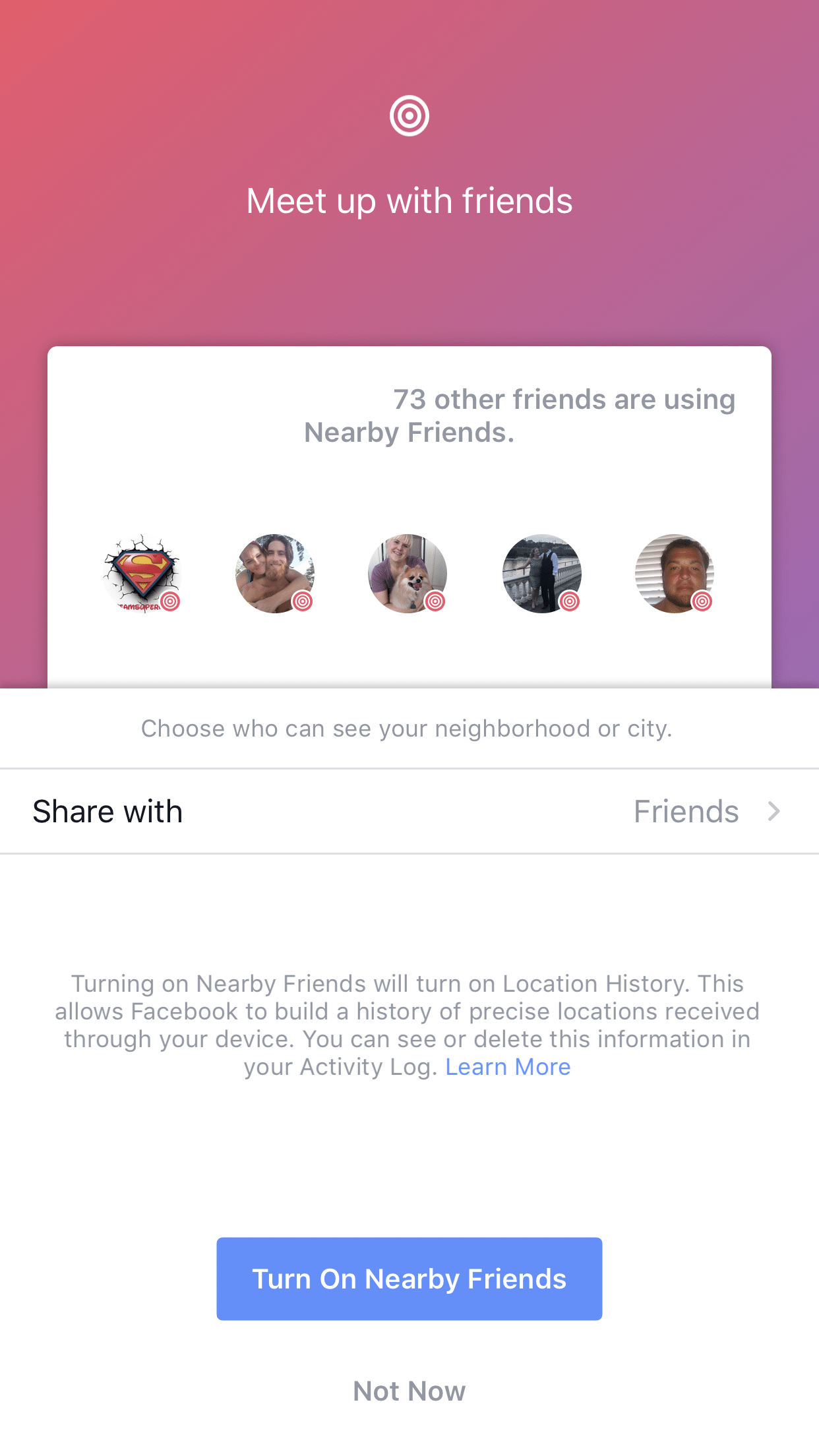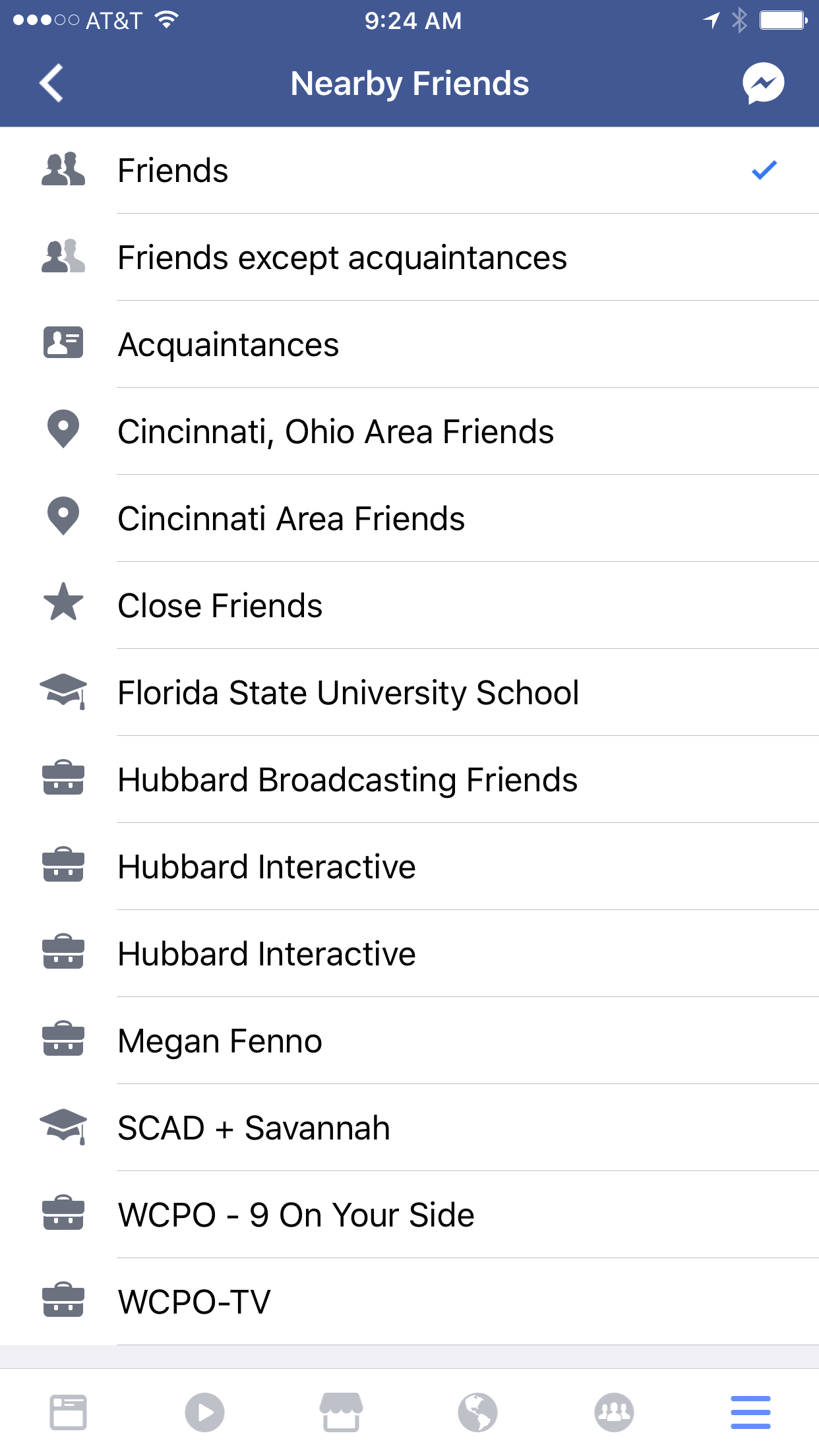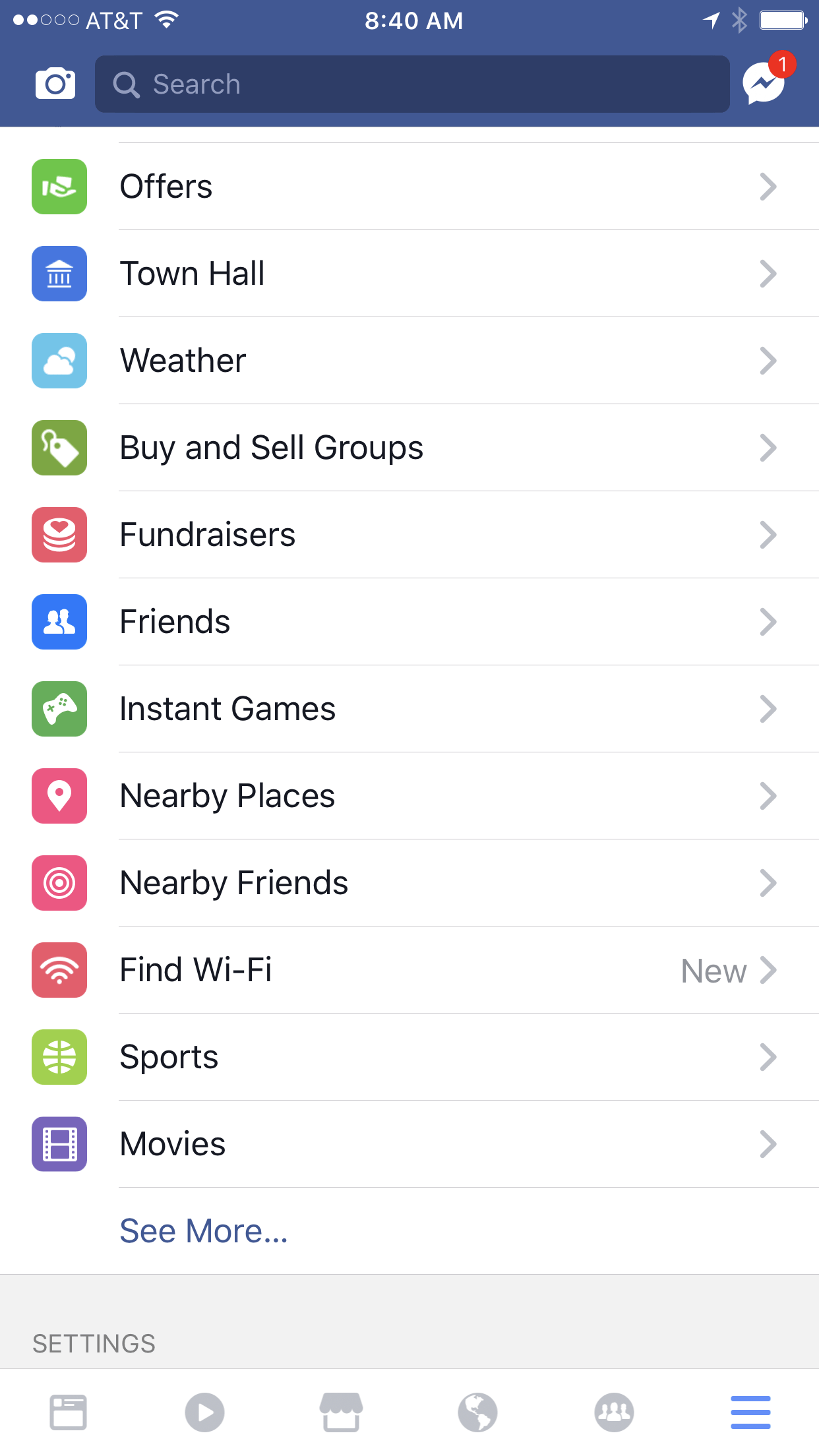Facebook’s “Nearby Friends” feature might be telling people where you are
It was just this month that Snapchat was in the headlines due to privacy threats associated with the the social media platform’s introduction of “Snap Map,” which allows Snapchat users to see the location of their friends.
But did you know Facebook has a similar feature? Yes, really. And you might even be broadcasting your location—without even knowing it.
Facebook’s “Nearby Friends” feature works almost the same was “Snap Map” does, sans the map. What’s even more alarming is that Facebook’s mobile app can even show the neighborhood or suburb you’re in and the current mileage between you and your friends.
So How Do You Turn This Feature Off?
You’ll need to open Facebook through the mobile app on your phone. From there, tap the menu button icon that is located in the lower right corner of your screen.
It should bring you to a menu with all kinds of options, but if you continue to scroll down, you’ll see a pink icon with a white bullseye in the center titled “Nearby Friends,” and that is what you want to tap.
The feature might already be disabled, but it’s better to check just to make sure your privacy isn’t jeopardized, as privacy settings are continually changing on Facebook.