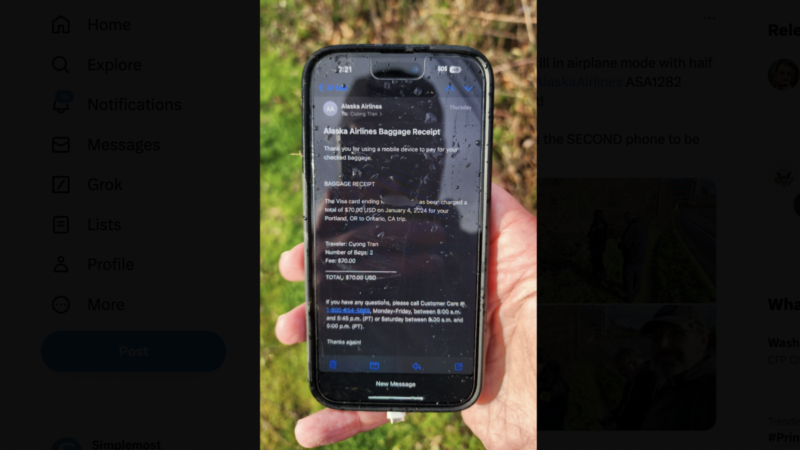This is the right way to charge your phone

For all the ease and convenience of smartphones, they sure can cause a headache.
Nothing like watching the sliver of battery life evaporate while standing in a long TSA line, right? Or missing your morning alarm because the phone claimed it was at 20% last night, then somehow drained itself while you slept. And don’t forget the joy of discovering a dead phone in your pocket and having no way to charge it up because you left your portable charger at home.
It doesn’t help that there’s a lot of conflicting or outdated advice out there on how to optimally charge your phone. And with new phones and new charging devices available, the guidance has changed in recent years, too.
Here’s a shortlist of updated tips and ideas for getting the best performance from your phone’s battery. Don’t worry, it’s actually pretty easy!
MORE: Take this 15-question test to find out if you’re addicted to your smartphone
Make the Switch to USB-C
If you’ve bought a phone or tablet in the last year or two, you may already be familiar with the latest-and-greatest charging device, the USB-C.
Like its predecessors, the USB-C cable attaches to a “brick” adapter that plugs into a wall socket. However, either end of the cable can plug into your phone or into the brick, unlike previous generations, and it charges fast.
Like, really fast. The New York Times tested it out on iPhones in 2019, and found that an 18-watt USB-C charger sent a dead phone from 0% power to 80% in an hour. Pretty great if you’ve been stuck with the lower-wattage USB-A or B chargers for a while.
MORE: How to unlock your iPhone without using a passcode
It’s OK to Charge Overnight—For the Most Part
Modern phone batteries can’t get “overloaded” with charge, so charging your phone overnight is fine. Phones will stop accepting charge once the battery has reached 100%.
However, it’s not the best practice: When the battery inevitably drops down to 99%, the phone will recharge back up to 100%, and keep doing that, over and over, as long as it’s plugged in. This ping-ponging is what can wear down the battery over time.
If you must be at full power in the morning, go for the overnight charge. But perhaps don’t make it a nightly habit.
Aim for the Middle of the Charging Range
Rather than going from one extreme to the other, try to keep your phone’s charge in the 50% to 80% range.
Lithium-ion batteries perform best when they’re given shorter charges, rather than going all-or-none. Go ahead and give it a little nudge if the power is dwindling down into the 20% range — no need to send it skyrocketing back up to 100%.
Best of all, Androids and iPhones both come with settings that can manage your battery charge for you. On iPhone it’s called Optimized Battery Charging, and it’s Adaptive Battery on Android. One less thing to worry about!
MORE: Have you tried this hands-off way to restart your iPhone?
Give Your Phone a Break
Just as humans need rest and refreshment, so do smartphones.
Whether you’re actively using it or not, your phone is always doing a little something in the background, slowly draining down power. Turning it off now and again saves some wear and tear on the battery. Not to mention that shutting down gives your phone a chance to cool off (heat is a battery killer).
How often you should do this is debatable. Some say you should do it once a day, others once a week, still others claim it’s only necessary once a year. Whenever you get the urge, it’s probably a fine idea — for the life of your phone’s battery, and for a tiny tech vacation for you.