These hidden smartphone codes can help you unlock useful features
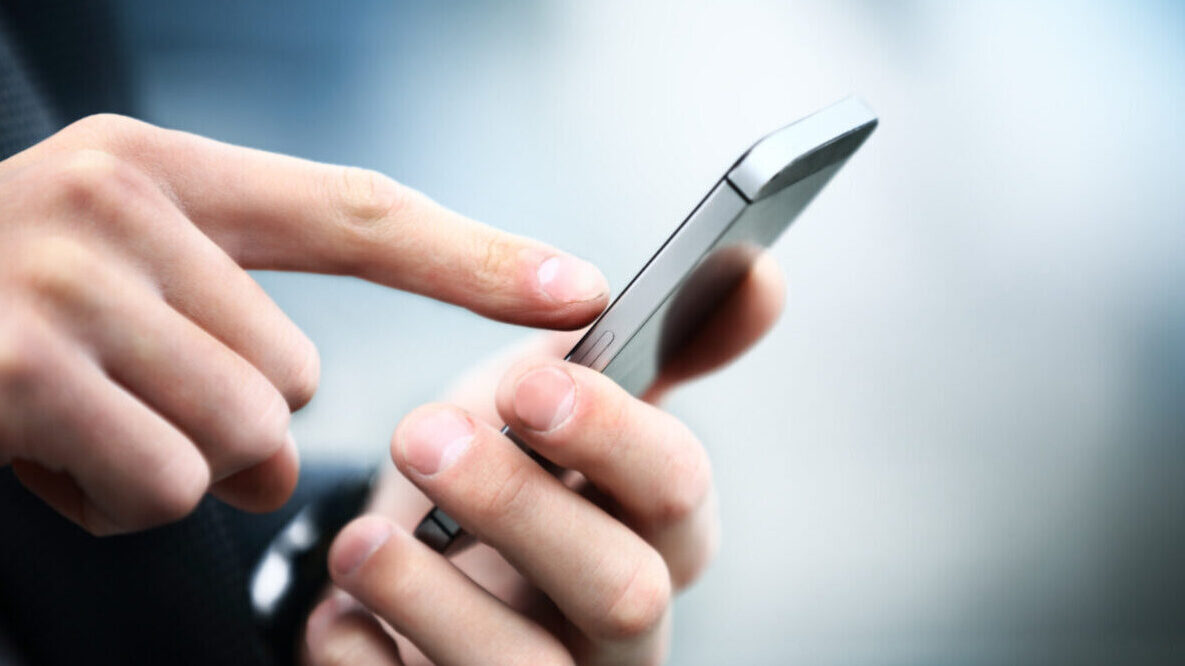
Did you know that punching select numbers on your cellphone can give you access to hidden features? If not, you’re not alone. Sometimes referred to as “secret codes,” these numbers are actually diagnostic codes that you can dial to uncover technical information about the device. While you probably won’t find them in a user manual, every smartphone has various access codes and shortcuts that let you change individualized settings. You can use them as shortcuts, to troubleshoot or to learn more about your device.
Although not all codes are practical for daily use, they can be beneficial in certain instances. They can also be fun to test out and help you learn more about your phone in the process. While both Android and iPhones offer secret codes, they aren’t always the same. Use our guide below to see how to unlock the unique features by using your dial pad.
MORE: How often do you really need to restart your smartphone?
Hidden Codes for iPhones
Call Incognito
Remember back in the day when you could block your number on a landline phone so it wouldn’t appear on a caller ID? You can do that on your cellphone by pressing *67 before entering the person’s phone number including the area code, according to Reader’s Digest. Then hit the green dial button.
Disable Call Waiting
Do you find it annoying when your call gets interrupted by another caller? Disable call waiting by dialing # and the green button to stop this from happening. To reverse it, type *43# and the green dial button. Confirmation messages will appear after both tasks.
Stop Outgoing Calls
If you’re passing your iPhone to a young child and don’t want them to accidentally make a call, here’s a handy hack from Tom’s Guide: Dial *33* and enter a PIN of your choice with a # afterward. Tap the green dial button. After receiving a confirmation, hit dismiss.
When you get your phone back, simply disarm the feature by pressing #33*[your pin]#.
Check Signal Strength
Dial *3001#123456#* and the dial button to determine your network’s signal strength. It will respond with probably way more detailed network information than the average Joe needs, but it can be helpful for troubleshooting poor reception.
Hear Local Traffic Information
Learn about local traffic without using an app or the Internet. Dial 511 and the green dial button to get the latest information. Just beware that some states, like North Carolina, may have live operators instead of recordings.
Test the Emergency Alert System
By default, government alerts, including Amber alerts, are sent directly to cell phones. While iOS 15.6 or later users can turn this feature on and off by toggling Test Alerts under Settings and Notifications, anyone running iOS 15.3 or earlier needs to do so with this code. To enable the Alert System Status, press *5005*25371# and the dial button. To turn off alerts, press *5005*25370#.
Hidden Codes for Android Phones
To unlock secret codes on Android phones, simply open the Phone app to access the dial pad. Once you enter the code, you won’t need to hit “call,” the phone should automatically process the code, per Lifewire.
Block Your Identity
Turn on caller ID by pressing *31# and turn it off by dialing #31#.
Deactivate Call Waiting
Turn off the call-waiting feature with a few clicks of the button. Press #43# to turn off the feature and *43# to turn it back on.
Learn About Data Usage
If you’d like to hear about your phone’s data, including battery information and usage statistics, press *#*#4636#*#*.
Check Battery Status
Dial *#0228# to check the battery status and see statistics.
Determine Signal Strength
Field tests can be helpful to determine the strength of your cellphone’s connection. It will display your settings, network and other technical data about your device.
To see if you might need to install a boosting system or if your phone is malfunctioning, dial *#*#7262626#*#*.
Open Developer Options
If you want to open a treasure trove of additional options, you’ll need to access the developer options. This will allow you to adjust settings like the absolute number of connected Bluetooth devices at the same time. Just be careful about what features you adjust since you don’t want to interfere with your phone’s original setup too much.
This one uses the Settings app rather than the dial pad. To being, open the Settings app and tap About Phone. Hit Build Number seven times. Enter your passcode and go back to the Settings menu. Select System Settings and then Developer Options. (Samsung devices should start by tapping Software Information, then Build Number seven times.)
Are you someone who likes to tinker with technology? We do too! Dozens more iPhone tricks might be right up your alley. Give them a try!
All smartphone users may also want to consider cleaning up their phones to free up storage space. This can also help phones run faster, which makes using them much more enjoyable.








