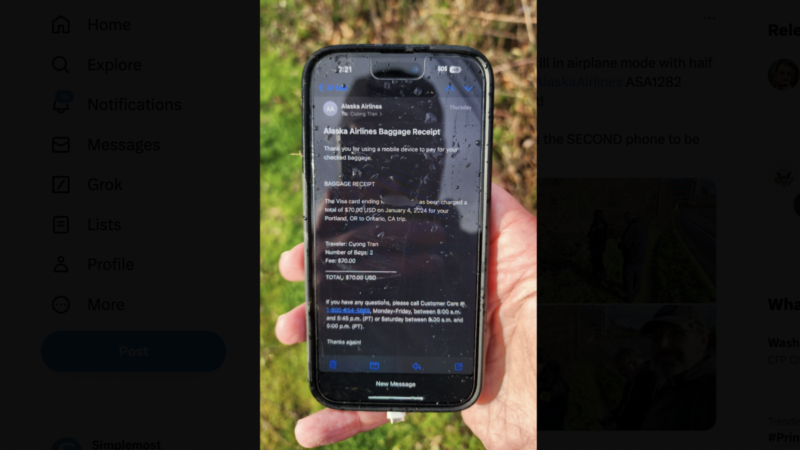If your iPhone calls 911 for you, don’t hang up

Memorial Day Weekend kicked off the unofficial start of summer, and that means fun. However, some summer activities — think roller coasters or mountain biking — might just lead to a 911 call. Not because anyone’s been hurt (thank goodness!) but because that fun has triggered a false alarm on your Apple Watch or iPhone 14.
Apple’s been busy rolling out enhanced safety features, including fall and crash detection. The features are great if you’ve had a fall or a fender-bender (or lost a race with a bear), and the newest iPhone 14 and 14 Pro models can even send an emergency SOS by satellite if you’re beyond cell coverage. (A hiker who was rescued in Alaska is now Apple’s biggest fan.)
MORE: How to unlock your iPhone without using a passcode
All those useful safety features do carry a risk — accidental false alarms. Crash detection was rolled out in September. When the snowflakes (and skiers) began to fall this past winter, Colorado’s ski towns found their 911 services inundated with inaccurate automated distress calls. The New York Times reported that in Summit County (home to Breckenridge, Keystone and Copper Mountain resorts), 911 dispatchers received 185 false crash reports in one week alone. Although iPhones and Apple Watches issue loud alerts during the alarms, helmets and heavy coats often kept skiers and snowboarders from hearing and silencing them before emergency services were notified.
Heavy coats won’t be an issue in summer. But now users have a new mandate from Apple: If an alert is triggered, people should stay on the phone until they speak to an operator. MacRumors was the first to report that Apple has updated its crash support document, instructing users to not hang up on the automatic calls to 911 until they’ve informed emergency personnel that there is no actual emergency. A now-deleted line in the previous version of the document read, “If you don’t need to contact emergency services, tap Cancel and confirm that you don’t need emergency services.” Now, you should stay on the phone.
The company still hasn’t managed a fix for when alerts aren’t noticed. In the meantime, you can temporarily disable automated alarms by going to Settings, then Emergency SOS and select Turn Off Call After Severe Crash, then happily bounce into summer.